大家好,欢迎来到IT知识分享网。
- 首先新建一个watermark.js文件存放水印功能核心代码,核心代码我会放在文章底部,也可以点击watermark.js直接下载。
- 如何使用?这里以vue页面为例,先看效果,如下图。
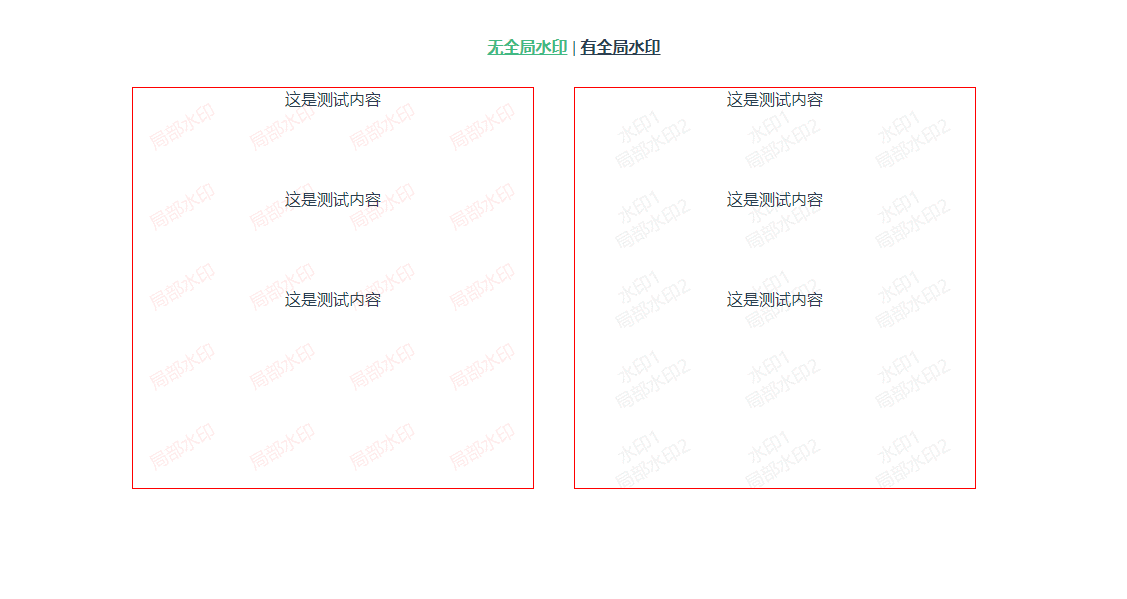
全局水印实现:
1.首先在main.js引入watermark.js,并在vue原型上添加$watermark属性作为全局水印的实例,在实例化时如果不传targetNode参数,则会将水印节点添加到body下面,即为全局水印。
// main.js import Vue from "vue"; import App from "./App.vue"; import router from "./router"; import store from "./store"; import { Watermark } from "@/utils/watermark" Vue.prototype.$watermark = new Watermark({ content: '全局', width: 100, height: 80, color: 'red', }); new Vue({ router, store, render: (h) => h(App), }).$mount("#app"); 2.在App.vue的生命周期created中调用$watermark的create方法创建全局水印,这样全局水印就能在页面展示了,如果要移除全局水印调用remove方法即可。
<template> <div id="app"> <div id="nav"> <router-link to="/">无全局水印</router-link> | <router-link to="/about">有全局水印</router-link> </div> <router-view /> </div> </template> <script> export default { name: "App", components: {}, created() { // 创建全局水印 this.$watermark.create(); }, }; </script>局部水印实现:在所需页面引入watermark.js,具体用法如下:其中targetNode(需要添加水印的节点类名)参数是必传。唯一需要注意的是,使用局部水印的页面需要在加载时移除全局水印,在离开该页面时重新创建全局水印
<template> <div class="home"> <div class="box"> <div class="child">这是测试内容</div> <div class="child">这是测试内容</div> <div class="child">这是测试内容</div> </div> <div class="box box1"> <div class="child">这是测试内容</div> <div class="child">这是测试内容</div> <div class="child">这是测试内容</div> </div> </div> </template> <script> // @ is an alias to /src import { Watermark } from "@/utils/watermark"; export default { name: "Home", components: {}, data() { return {}; }, mounted() { // 移除全局水印 this.$watermark.remove(); // 退出当前路由前重新创建全局水印, 防止其它页面的水印消失 this.$once("hook:beforeDestroy", () => { this.$watermark.create(); }); // 添加当前页面的自定义水印 this.setWatermark("box", ["局部水印"], { color: "red" }); this.setWatermark("box1", ["水印1", " 局部水印2"], { width: 130 }); }, methods: { setWatermark(targetNode, content, attrs) { let watermark = new Watermark({ targetNode, // 需要添加水印的容器类名 content, // 水印内容 width: 100, height: 80, ...attrs, // 其他相关扩展属性看watermark.js文件 }); watermark.create(); }, }, }; </script> <style lang="less" scoped> .home { display: flex; justify-content: center; .box { width: 400px; height: 400px; overflow: auto; position: relative; border: 1px solid red; margin-right: 40px; .child { height: 100px; } } } </style> 以上就是实现页面水印的方法之一,其他方法自行摸索。以下是watermark.js的核心代码,每个属性的作用均有注释, constructor中的属性均可作为自定义属性在实例化时根据需要传入。
export class Watermark { #observeBody = null; // 观察者对象,监听body相关配置变化 constructor(props = {}) { if (this.hasWatermark) return; // 防止重复创建水印 this.targetNode = props.targetNode; // 要添加水印的目标节点,如果不存在则添加全局水印 this.content = props.content || ""; // 水印文本 this.fontWeight = props.fontWeight || "normal"; // 字体的粗细 this.fontSize = props.fontSize || 18; // 字体大小 px this.fontFamily = props.fontFamily || "sans-serif"; // font-family this.font = `${this.fontWeight} ${this.fontSize}px ${this.fontFamily}`; this.color = props.color || "#"; // 水印文本颜色 this.globalAlpha = props.alpha || 0.09; // 水印文本透明度 0~1 0 表示完全透明,1 表示完全不透明 this.width = props.width || 300; // 单个水印宽度 px this.height = props.height || 170; // 单个水印高度 px this.zIndex = props.zIndex || ; // 水印节点层级(默认为最大层级) this.backgroundPosition = props.backgroundPosition || "0px 0px, 0px 0px"; // 水印节点的背景图片位置 this.rotate = ((props.rotate || 330) * Math.PI) / 180; // 水印旋转角度,以左上角为原点旋转,注意旋转角度影响水印文本显示 this.watermark = null; // 水印节点 this.errCallback = props.errCallback || this.defaultErrCallback; // 水印创建失败的处理函数 } // 生成水印节点 create = () => { if (this.hasWatermark) return; // 防止重复创建水印 try { let targetNode = document.getElementsByClassName(this.targetNode)[0] || document.body; this.watermark = document.createElement("div"); this.watermark.className = "watermark"; this.watermark.style.cssText = ` z-index: ${this.zIndex} !important; position: absolute !important; pointer-events: none !important; height: ${targetNode.scrollHeight}px !important; min-height: 100%; width: 100% !important; top: 0px !important; left: 0px !important; background-image: url(${this.#getImage()}) !important; background-size: ${this.width}px ${this.height}px !important; background-repeat: repeat !important; background-position: ${this.backgroundPosition} !important; `; targetNode.appendChild(this.watermark); this.hasWatermark = true; // 防止重复创建水印 this.#observeBody?.disconnect?.(); // 暂停对目标节点的观察,直到重新调用observe方法 this.#observeWatermarkDom(); // 对目标节点的相关变动进行监听 } catch { this.errCallback(); } }; // 移除水印节点 remove = () => { this.#observeBody?.disconnect?.(); this.watermark?.parentNode.removeChild(this.watermark); this.watermark = null; this.hasWatermark = false; }; // 将canvas转换成image #getImage = () => { let image; try { const canvas = this.#draw(); image = canvas.toDataURL("image/png", 1); canvas.remove(); } catch { this.errCallback(); } return image; }; // canvas画水印内容 #draw = () => { // 1.创建canvas元素 const canvas = this.#createHDCanvas(); // 2.获取上下文 const context = canvas.getContext("2d"); // 字体 context.font = this.font; // 对齐方式 context.textAlign = "center"; // 底部对齐方式(top bottom middle) context.textBaseline = "middle"; // 字体颜色 context.fillStyle = this.color; // 设置透明度 context.globalAlpha = this.globalAlpha; // 平移转换,修改原点 context.translate(this.width / 2, this.height / 2); // 旋转画布 context.rotate(this.rotate); // 绘制填充文本(文字左下角的X坐标,文字左下角的Y坐标); const contentType = Object.prototype.toString.call(this.content); const temp = ["[object Array]", "[object Object]"]; // 数组或对象 // 如果content是数组或对象时,当做多行处理 if (temp.includes(contentType)) { let posY = 0; for (let key in this.content) { context.fillText(this.content[key], 0, posY); posY += this.fontSize + 4; } } else { context.fillText(this.content, 0, 0); } return canvas; }; // 创建高清Canvas #createHDCanvas = () => { const ratio = window.devicePixelRatio || 1; const canvas = document.createElement("canvas"); canvas.width = this.width * ratio; // 实际渲染像素 canvas.height = this.height * ratio; // 实际渲染像素 canvas.style.width = `${this.width}px`; // 控制显示大小 canvas.style.height = `${this.height}px`; // 控制显示大小 canvas.getContext("2d").setTransform(ratio, 0, 0, ratio, 0, 0); return canvas; }; // 监听body里面水印节点的变化,重新渲染 #observeWatermarkDom = () => { // 选择要监听的节点 const targetNode = document.querySelector("body"); // 选择要监听节点的哪些变化 const config = { childList: true, // 监听子节点的增删 attributes: true, // 监听自身属性的变化 subtree: true, // 监听所有后代节点的变化(增删、属性变化、内容变化) }; // 当监听到目标节点相关变化时执行的回调函数 const callback = (mutationsList) => { // console.log('mutationsList', mutationsList); for (let item of mutationsList) { if (item.target === this.watermark) { item?.removedNodes?.[0]?.remove(); item?.target?.remove(); this.watermark = null; this.hasWatermark = false; // 防止重复创建水印 this.create(); return; } if (item.removedNodes[0] === this.watermark) { this.watermark = null; this.hasWatermark = false; // 防止重复创建水印 this.create(); return; } } }; // 创建一个观察者对象 const mutationObserver = MutationObserver; const observer = new mutationObserver(callback); // 注册需要观察的目标节点 observer.observe(targetNode, config); this.#observeBody = observer; }; // 水印消失或者创建失败后的默认回调 defaultErrCallback = () => { window.alert("水印被未知操作篡改,请刷新页面重新加载水印"); }; } 免责声明:本站所有文章内容,图片,视频等均是来源于用户投稿和互联网及文摘转载整编而成,不代表本站观点,不承担相关法律责任。其著作权各归其原作者或其出版社所有。如发现本站有涉嫌抄袭侵权/违法违规的内容,侵犯到您的权益,请在线联系站长,一经查实,本站将立刻删除。 本文来自网络,若有侵权,请联系删除,如若转载,请注明出处:https://haidsoft.com/150979.html

