大家好,欢迎来到IT知识分享网。
一、自定义异常、异常处理中间件
在程序执行时会有各种各样的异常情况,当异常出现我们能从控制台看出异常的原因,但是对前端来说不够人性化,不能够清晰,有些情况要给调用端返回友好的消息提示,利用自定义异常和全局异常处理就能很简单的解决。
Egg 的 中间件 形式是基于洋葱圈模型。每次我们编写一个中间件,就相当于在洋葱外面包了一层。全局异常处理就是在洋葱模型中捕获到异常并处理,响应自定义异常信息。
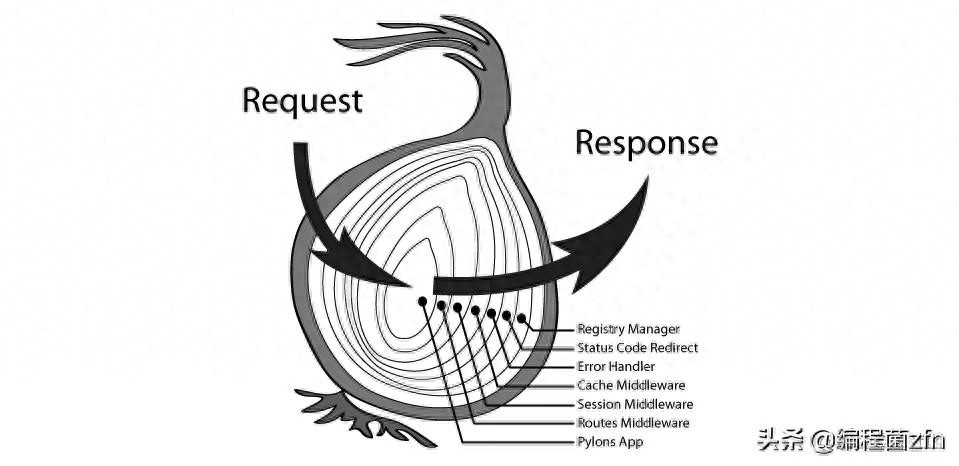
例如查询一条记录,会判断信息是否存在,如果不存在就会返回一个资源不存在的消息提示。会定义一个固定的消息格式(异常信息,返回数据,http状态码等)。
1. 自定义异常
在 app 目录下创建 exception 目录,自定义一个HttpExctption。构造方法中初始化成员变量,在后面的异常处理中会用到。我们自定义的类继承Error之后就可以在控制器或者服务中抛出。
假设我们的响应格式是这样的:
{ "code": xxx, "msg": "xxx", "data": xxx }按照响应定义异常基类,构造函数中接收参数,初始化对应上面响应格式的成员变量。
// app/exception/http.js class HttpException extends Error { constructor(code = 50000, message = '服务器异常', data = null, httpCode = 500) { super(); this.code = code; // 自定义状态码 this.msg = message; // 自定义返回消息 this.data = data; // 自定义返回数据 this.httpCode = httpCode; // http状态码 } } module.exports = HttpException;其他自定义业务异常全部继承 HttpExctption,列举一个 NotFoundException。
// app/exception/not_found.js const HttpException = require('./http'); class NotFoundException extends HttpException { constructor(message = '资源不存在', errCode = 40004) { super(errCode, message, null, 404); } } module.exports = NotFoundException;2. 异常处理中间件
这个操作就相当于在我们程序的外面套了一层 try…catch ,当控制器中抛出异常,中间件中就能捕获到。通过判断异常的类型,例如自定义异常 err instanceof HttpException ,我们就可以根据自定义异常中的信息生成统一的返回信息。
// app/middleware/error_handler.js const HttpException = require('../exception/http'); module.exports = () => { return async function errorHandler(ctx, next) { const method = ctx.request.method; // 当请求方法为OPTIONS,通常为axios做验证请求,直接响应httpStatus204 no content即可 if (method === 'OPTIONS') { ctx.status = 204; return; } try { // 在这里捕获程序中的异常 await next(); } catch (err) { // 判断异常是不是自定义异常 if (err instanceof HttpException) { ctx.status = err.httpCode; ctx.body = { code: err.code, msg: err.msg, data: err.data, }; return; } // ... 其他异常处理,例如egg参数校验异常,可以在这里处理 // 最后其他异常统一处理 ctx.status = 500; ctx.body = { code: 50000, msg: err.message || '服务器异常', data: null, }; } }; };中间件编写完成后,我们还需要手动挂载,在 config.default.js 中加入下面的配置就完成了中间件的开启和配置,数组顺序即为中间件的加载顺序。
// config/config.default.js module.exports = appInfo => { const config = exports = {}; // ... 其他配置 // 配置需要的中间件,数组顺序即为中间件的加载顺序 config.middleware = [ 'errorHandler' ]; return { ...config, }; };3. 统一数据响应格式
可以创建一个 BaseController 基类,在类中编写一个 success 方法 ,当控制器继承了 BaseController 就,能使用其中的 success 方法。
// app/controller/base.js const Controller = require('egg').Controller; class BaseController extends Controller { success(data = null, message = 'success', code = 1) { const { ctx } = this; ctx.status = 200; ctx.body = { code, message, data, }; } } module.exports = BaseController;4. 测试异常及中间件
- 创建路由
// app/router.js 路由 module.exports = app => { const { router, controller } = app; router.get('/admin/menus/:id', controller.adminMenu.readMenu); };- 创建控制器
// app/controller/admin_menu.js 控制器 const BaseController = require('./base'); class AdminMenuController extends BaseController { async readMenu () { const { id } = this.ctx.params; const data = await this.service.adminMenu.findMenu(id); this.success(data); } }- 创建服务,假设业务是查询某个菜单的详情,当菜单不存在返回给前端相应的消息。
// app/service/admin_menu.js const Service = require('egg').Service; class AdminMenuService extends Service { async findMenu (id) { const menu = await this.app.model.AdminMenu.findOne({ where: { id }, attributes: { exclude: [ 'delete_time' ] } }); if (menu === null) { // 当数据不存在直接抛出异常 throw new NotFoundException('菜单不存在', 22000); } return menu; } } module.exports = AdminMenuService;- 测试结果
GET请求url
http://127.0.0.1:7001/admin/menus/1 查询到结果
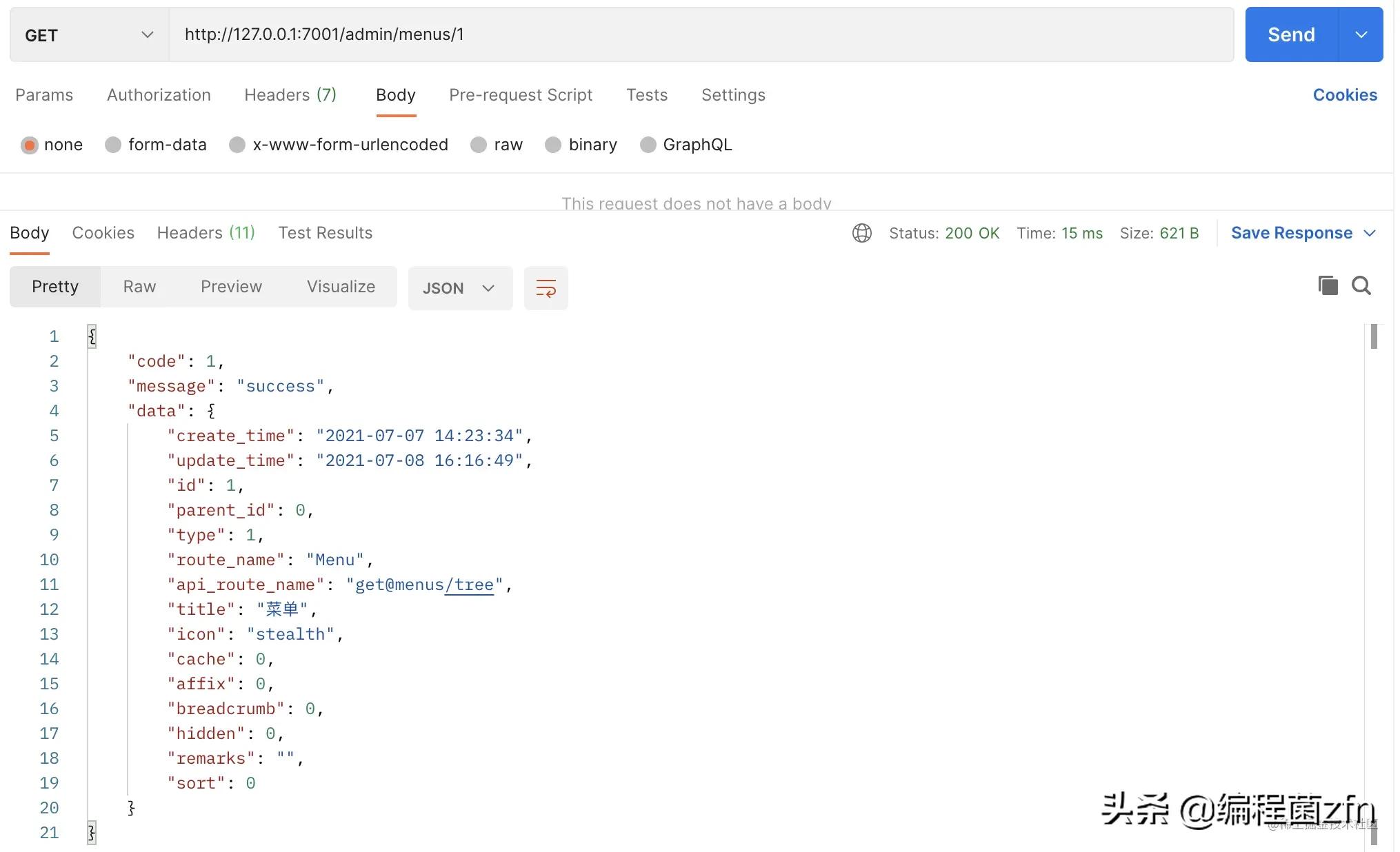
GET请求url
http://127.0.0.1:7001/admin/menus/99 查询一个不存在的菜单,没有相应结果
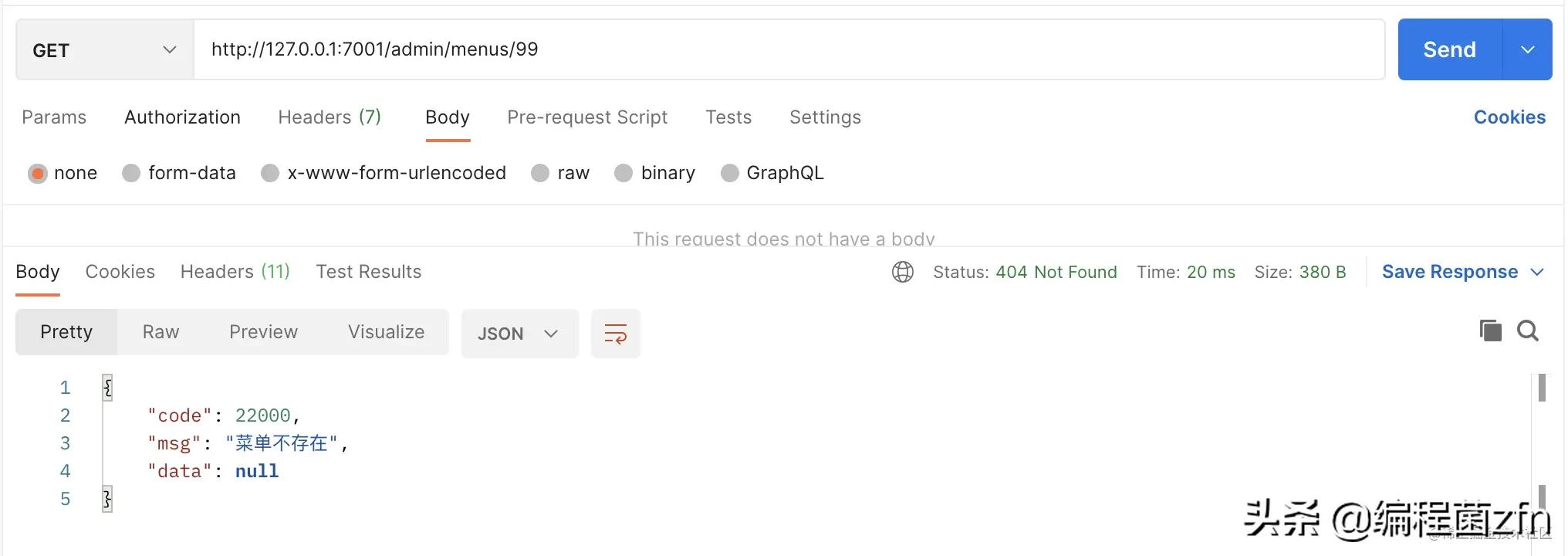
二、权限管理中间件
具体数据库分析及sql请查看文章:
RBAC前后端分离权限管理思路及数据表设计
整体思路:
- 当用户登录成功,颁发给用户一个 token ,除了部分公共接口外,其他所有接口都需要携带 token 才能访问。
- 当请求到达服务器,通过中间件拦截请求,判断该请求是否需要登录验证、是否需要权限管理、用户是否有权限访问。
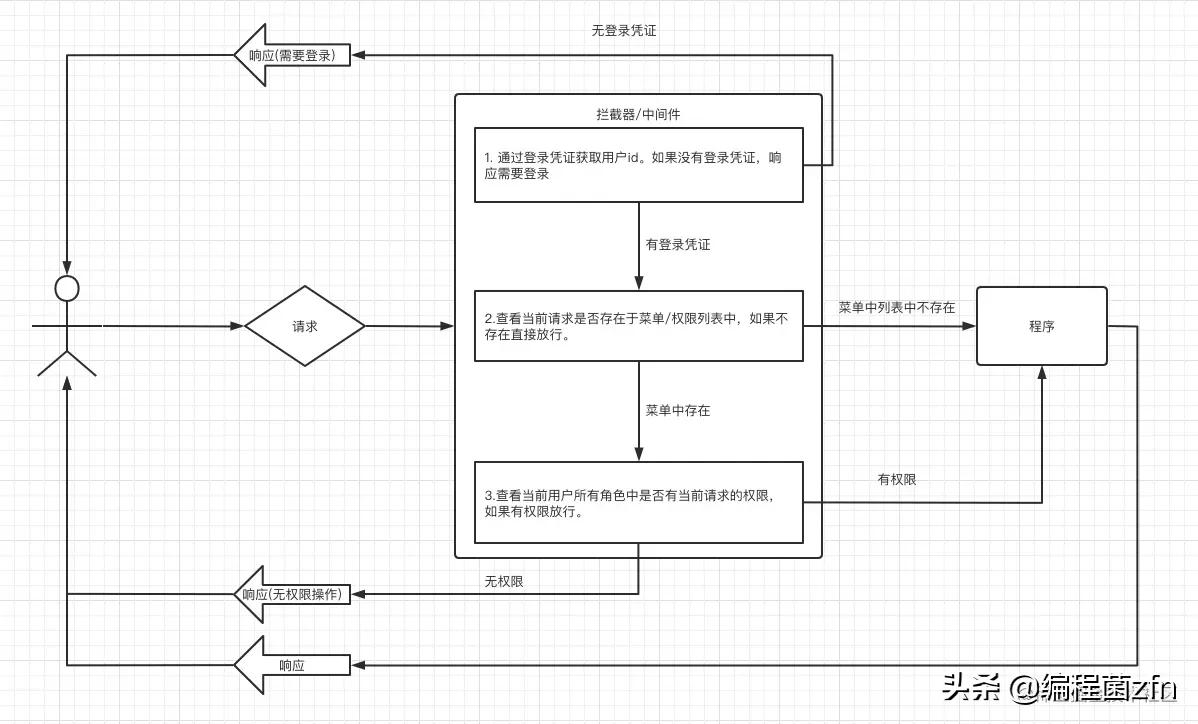
1. 模型及数据结构
- 用户表 模型

- 角色表
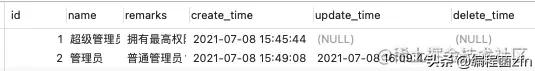
- 菜单表 模型
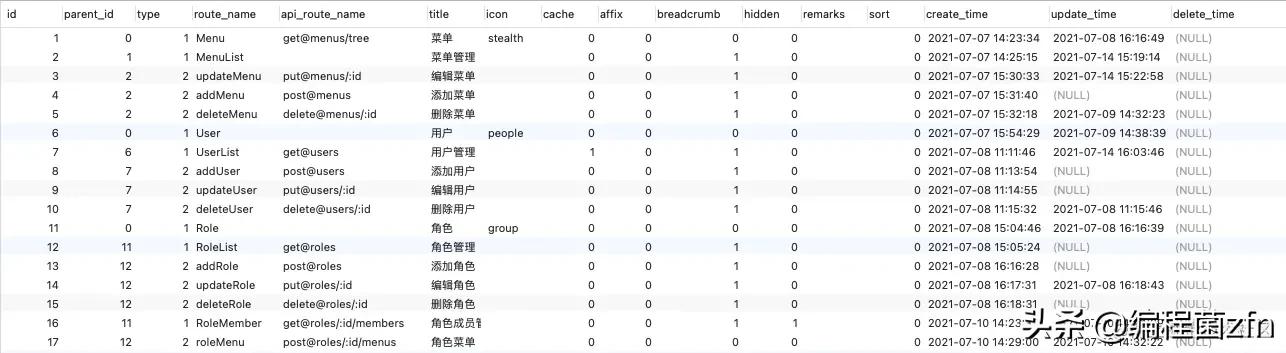
- 角色与用户绑定关系表 模型

- 角色与菜单绑定关系表 模型
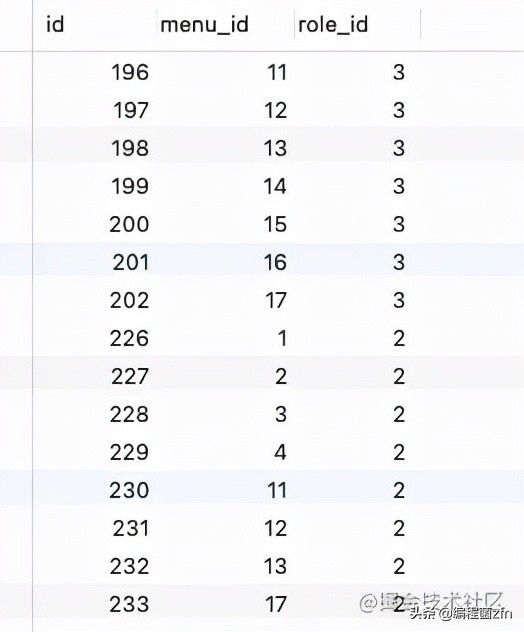
2. jwt 使用
- 安装 egg-jwt 扩展
npm i egg-jwt --save- 插件中增加 egg-jwt
// config/plugin.js module.exports = { ... jwt: { enable: true, package: 'egg-jwt', }, };- jwt 配置 expire token过期时间,单位秒。 secret token签名秘钥。
// config/config.default.js module.exports = appInfo => { const config = exports = {}; // ... 其他配置 config.jwt = { expire: 7200, secret: 'b2ce49e4ad', }; return { ...config, }; };- token校验失败异常,当token校验失败抛出。
// app/exception/auth.js const HttpException = require('./http'); class AuthException extends HttpException { constructor(message = '令牌无效', errorCode = 10001) { super(errorCode, message, null, 401); } } module.exports = AuthException;- JwtService exp jwt的过期时间,这个过期时间必须要大于签发时间 nbf jwt的生效时间,定义在什么时间之前,该jwt都是不可用的 iat jwt的签发时间 jti jwt的唯一身份标识 uid 自定义 payload 存放 userId
// app/service/jwt.js const UUID = require('uuid').v4; const Service = require('egg').Service; const dayjs = require('dayjs'); class JwtService extends Service { // 生成token async createToken (userId) { const now = dayjs().unix(); const config = this.app.config.jwt; return this.app.jwt.sign({ jti: UUID(), iat: now, nbf: now, exp: now + config.expire, uid: userId, }, config.secret); } // 验证token async verifyToken (token) { if (!token) { // 如果token不存在就抛出异常 throw new AuthException(); } const secret = this.app.config.jwt.secret; try { await this.app.jwt.verify(token, secret); } catch (e) { // 如果token验证失败直接抛出异常 // 通过消息判断token是否过期 if (e.message === 'jwt expired') { throw new AuthException('令牌过期', 10003); } throw new AuthException(); } return true; } // 通过token获取用户id async getUserIdFromToken (token) { await this.verifyToken(token); // 解析token const res = await this.app.jwt.decode(token); return res.uid; } };3. 权限管理中间件
我们不需要中间件会处理每一次请求,这个中间件在app/router.js 中实例化和挂载。
在实例化好中间件调用的时候我们可以向中间件传递参数,参数就是路由名称,对应菜单表中api_route_name 。
只有定义路由的时候传递中间件的接口才会进行登录及权限校验。
// app/router.js module.exports = app => { const { router, controller } = app; // 实例化auth中间件 const auth = app.middleware.auth; // 注册路由 router.get('/admin/menus/:id', auth('get@menus/:id'), controller.adminMenu.readMenu); };当进入到中间件之后,name 就是中间件参数。
- 获取 header 中的 token ,再通过token 获取当前请求的 userId ,当token 不存在或者不正确会自 动响应给前端。
- 接下来检测权限,判断是否有路由名称,如果没有名称就通过验证(有些接口不需要权限验证,但需要登录验证)。
- 在菜单表中查找是否存在这个菜单,如果不存在通过验证(有些接口不需要权限验证,但需要登录验证)。
- 通过 userId 查询用户所有的角色,当用户存在角色id = 1的时候,也就是超级管理员拥有所有权限,通过验证。
- 通过角色id和菜单id查询 角色菜单绑定关系表中是否存在,如果存在则通过。不存在则为无权限,抛出异常,异常处理中间件会捕获到响应。
// app/middleware/auth.js const AuthException = require('../exception/auth'); module.exports = name => { // 此处name为 auth(xxx) 的xxx return async function auth(ctx, next) { // 获取token const token = ctx.request.headers.authorization; // 通过token获取用户id const userId = await ctx.service.jwt.getUserIdFromToken(token); // 校验权限 await checkAuth(userId, ctx); await next(); }; async function checkAuth (userId, ctx) { if (!name) { return true; } // 查询菜单是否存在 const menu = await ctx.model.AdminMenu.findOne({ where: { api_route_name: name } }); if (menu === null) { return true; } // 查询用户绑定的角色 const roles = await ctx.model.AdminRoleUser.findAll({ attributes: [ 'role_id' ], where: { user_id: userId } }); const roleIds = roles.map(item => item.role_id); if (roleIds.includes(1)) { return true; } const Op = ctx.app.Sequelize.Op; // 查询用户是否有菜单的权限 const hasAccess = await ctx.model.AdminRoleMenu.findOne({ where: { role_id: { [Op.in]: roleIds }, menu_id: menu.id } }); if (hasAccess === null) { throw new AuthException('权限不足', 10002); } } };4.测试
- 有权限
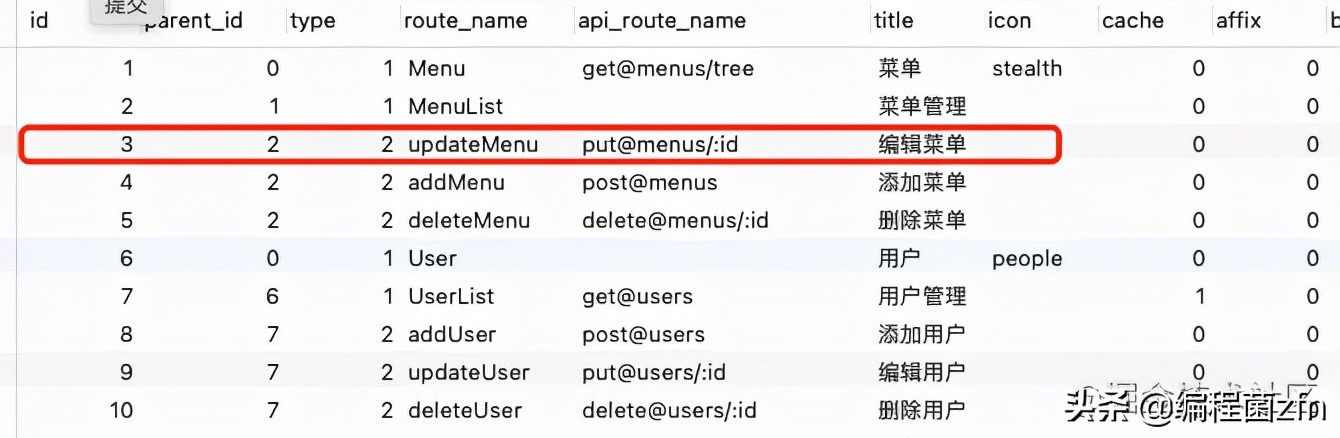
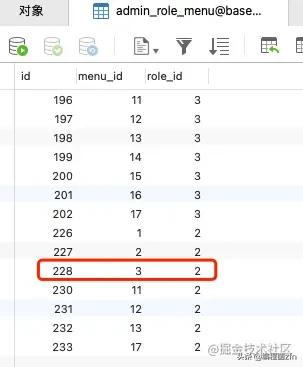

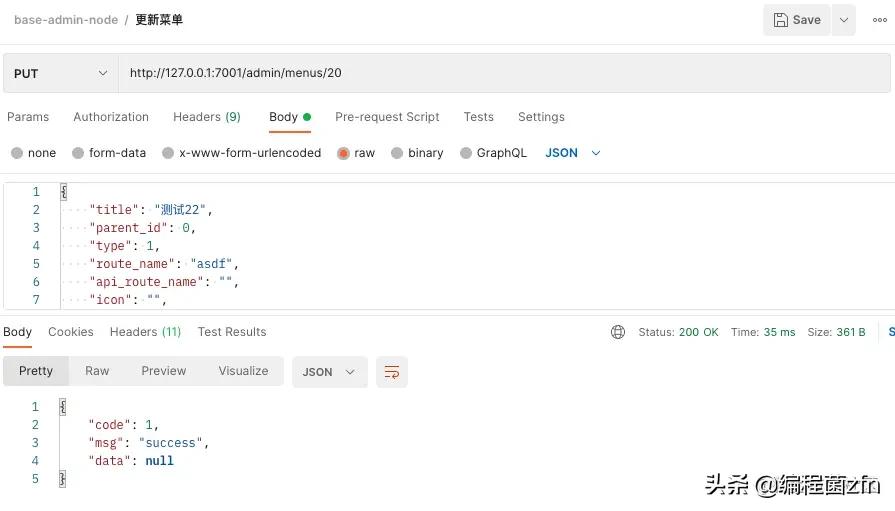
- 无权限 删除role_menu中id为228的记录 再次请求结果:
免责声明:本站所有文章内容,图片,视频等均是来源于用户投稿和互联网及文摘转载整编而成,不代表本站观点,不承担相关法律责任。其著作权各归其原作者或其出版社所有。如发现本站有涉嫌抄袭侵权/违法违规的内容,侵犯到您的权益,请在线联系站长,一经查实,本站将立刻删除。 本文来自网络,若有侵权,请联系删除,如若转载,请注明出处:https://haidsoft.com/184032.html

