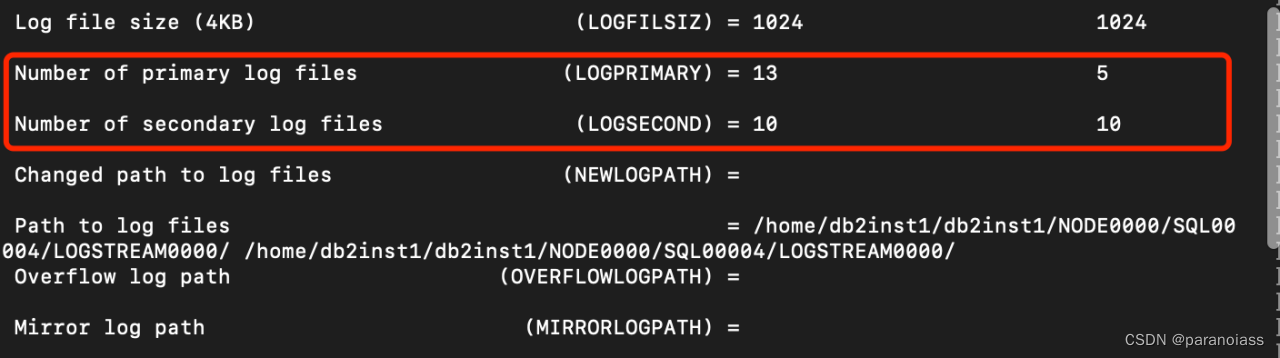大家好,欢迎来到IT知识分享网。
实验目的
新建数据库和数据放置
- 创建新的DB2数据库
- 更改一些默认的数据库配置选项
- 创建新的存储组以支持应用存储
- 创建一组表空间来支持我们计划创建的数据库对象
- 使用SQL查询和db2pd命令查看与新数据库关联的选项和磁盘存储
同一个实例下不允许有同名的数据库,不同实例下可以有同名的数据。
创建数据库
首先需要连接实例
Linux系统先连接LInux用户并登录,然后切换到实例所在的用户:
su – db2inst1
输入密码即可
创建sample数据库
db2samp
输出:
DB20000I The CREATE DATABASE command completed successfully.
创建其他数据库,这里是musicdb数据库
db2 create db musicdb
输出:
DB20000I The CREATE DATABASE command completed successfully.
查看当前实例的所有数据库:
db2 list db directory
输出:
System Database Directory
Number of entries in the directory = 2
Database 1 entry:
Database alias = MUSICDB
Database name = MUSICDB
Local database directory = /home/db2inst1
Database release level = 15.00
Comment =
Directory entry type = Indirect
Catalog database partition number = 0
Alternate server hostname =
Alternate server port number =
Database 2 entry:
Database alias = SAMPLE
Database name = SAMPLE
Local database directory = /home/db2inst1
Database release level = 15.00
Comment =
Directory entry type = Indirect
Catalog database partition number = 0
Alternate server hostname =
Alternate server port number =
可以看到db2inst1实例下有2个数据库,分别是musicdb与sample。
如果是Windows系统则使用命令db2 create database musicdb on c:\创建musicdb数据库。
设置主辅日志空间
设置主日志5个,辅助日志10个
db2 update db cfg using logprimary 5 logsecond 10
输出:
SQL1363W 中的“W”表示警告。要重新连接实例与数据库才生效。
查看配置细节:
db2 get db cfg show detail | more
在这条命令的返回结果里可以看到刚刚设置主日志为5个,辅助日志为10个的命令已生效。
创建应用存储storage
前置条件:
cd /home
sudo mkdir inst24
cd inst24
sudo mkdir path1
sudo mkdir path2
不放在同一个目录里,怕出错
sudo mkdir inst23
cd inst23
sudo mkdir ddl
sudo chmod 777 -R /home/inst23
查看创建目录及文件结果
ls -l /home/inst
输出结果:
drwxrwxrwx 2 root root 4096 May 31 22:11 ddl
其中ddl目录专门用于存放ddl文件,后续用到的文件全在这里面,先上传,再赋权
sudo chmod 777 -R /home/inst23
切换到脚本所在的目录
cd /home/inst23/ddl
修改ddl目录下的/home/inst13/ddl/create_stogroup.ddl里的路径:
准确路径应该为:
create stogroup app_data on ‘/home/inst24/path1′,’/home/inst24/path2’ ;
使用的Linux命令为
sudo vim /home/inst13/ddl/create_stogroup.ddl
按i修改路径,修改完后先按esc键退出编辑模式,再输入:wq保存退出
切换到脚本所在的目录
cd /home/inst23/ddl
连接到数据库:
db2 connect to musicdb
输出:
Database Connection Information
Database server = DB2/LINUXX8664 11.5.4.0
SQL authorization ID = DB2INST1
Local database alias = MUSICDB
执行文件:
db2 -tvf create_stogroup.ddl
输出:
遇到的问题:
使用“db2 -tvf create_stogroup.ddl”报错“DB21005E An error occurred while accessing the file “create_stogroup.ddl”.可能是ddl文件要加目录,且已经存在并有权限。
使用“db2 -tvf create_stogroup.ddl”报错“DB21007E End of file reached while reading the command.”表示create_stogroup.ddl文件末尾缺少分号,需要加上。
列出当前数据库的存储组信息:
db2pd -db musicdb -storage
输出:
Database Member 0 — Database MUSICDB — Active — Up 0 days 00:02:18 — Date 2024-05-31-22.27.19.015691
Storage Group Configuration:
Address SGID Default DataTag Name
0x00007F2AF796A820 0 Yes 0 IBMSTOGROUP
0x00007F2AF796A940 1 No 0 APP_DATA
Storage Group Statistics:
Address SGID State Numpaths NumDropPen
0x00007F2AF796A820 0 0x00000000 1 0
0x00007F2AF796A940 1 0x00000000 2 0
Storage Group Paths:
Address SGID PathID PathState PathName
0x00007F2AF798E000 0 0 InUse /home/db2inst1
0x00007F2AF79B2000 1 1024 InUse /home/inst24/path1
0x00007F2AF79B0000 1 1025 InUse /home/inst24/path2
创建表空间
create_tablespace_tsp01.ddl代码
在APP_DATA存储空间里撞见一个初始值为1M,递增步长为100K,扩展大小为4的TSP01表空间。
create tablespace TSP01 using stogroup APP_DATA initialsize 1M increasesize 100 K extentsize 4 ;执行文件:
db2 -tvf /home/inst23/ddl/create_tablespace_tsp01.ddl
输出:
create tablespace Tsp01 using stogroup APP DATA initialsize 1M increasesize 108 K extentsizeDB20000I The SQL command completed successfully.
查看表空间信息
db2pd -db musicdb -tablespaces | more
输出
Database Member 0 — Database MUSICDB — Active — Up 0 days 00:08:20 — Date 2024-05-31-22.33.21.
Tablespace Configuration:
Address Id Type Content PageSz ExtentSz Auto Prefetch BufID BufIDDisk FSC NumCntrs MaxStripe LastConsecPg RSE Name
0x00007F2AFB50EF40 0 DMS Regular 4096 4 Yes 4 1 1 Def 1 0 3 Yes SYSCATSPACE
0x00007F2AFB51C300 1 SMS SysTmp 4096 32 Yes 32 1 1 On 1 0 31 No TEMPSPACE1
0x00007F2AFB5296C0 2 DMS Large 4096 32 Yes 32 1 1 Def 1 0 31 Yes USERSPACE1
0x00007F2AFB536A80 3 DMS Large 4096 4 Yes 4 1 1 Def 1 0 3 Yes SYSTOOLSPACE
0x00007F2AFB543E40 4 DMS Large 4096 4 Yes 8 1 1 Def 2 0 3 Yes TSP01
Tablespace Statistics:
Address Id TotalPgs UsablePgs UsedPgs PndFreePgs FreePgs HWM Max HWM State MinRecTime NQuiescers PathsDropped TrackmodState
0x00007F2AFB50EF40 0 32768 32764 31804 0 960 31804 31804 0x00000000 0 0 No n/a
0x00007F2AFB51C300 1 1 1 1 0 0 – – 0x00000000 0 0 No n/a
0x00007F2AFB5296C0 2 8192 8160 96 0 8064 96 96 0x00000000 0 0 No n/a
0x00007F2AFB536A80 3 8192 8188 152 0 8036 152 152 0x00000000 0 0 No n/a
0x00007F2AFB543E40 4 256 248 20 0 228 20 20 0x00000000 0 0 No n/a
Tablespace Autoresize Statistics:
Address Id AS AR InitSize IncSize IIP MaxSize LastResize LRF
0x00007F2AFB50EF40 0 Yes Yes -1 No None None No
0x00007F2AFB51C300 1 Yes No 0 0 No 0 None No
0x00007F2AFB5296C0 2 Yes Yes -1 No None None No
0x00007F2AFB536A80 3 Yes Yes -1 No None None No
0x00007F2AFB543E40 4 Yes Yes No None None No
Tablespace Storage Statistics:
Address Id DataTag Rebalance SGID SourceSGID
0x00007F2AFB50EF40 0 0 No 0 –
0x00007F2AFB51C300 1 0 No 0 –
0x00007F2AFB5296C0 2 -1 No 0 –
0x00007F2AFB536A80 3 -1 No 0 –
0x00007F2AFB543E40 4 -1 No 1 –
Containers:
Address TspId ContainNum Type TotalPgs UseablePgs PathID StripeSet Container
0x00007F2AFB4FF800 0 0 File 32768 32764 0 0 /home/db2inst1/db2inst1/NODE0000/MUSICDB/T0000000/C0000000.CAT
0x00007F2AFB 1 0 Path 1 1 0 0 /home/db2inst1/db2inst1/NODE0000/MUSICDB/T0000001/C0000000.TMP
0x00007F2AFB5088C0 2 0 File 8192 8160 0 0 /home/db2inst1/db2inst1/NODE0000/MUSICDB/T0000002/C0000000.LRG
0x00007F2AFB4EE5C0 3 0 File 8192 8188 0 0 /home/db2inst1/db2inst1/NODE0000/MUSICDB/T0000003/C0000000.LRG
0x00007F2AFB4F85E0 4 0 File 128 124 1024 0 /home/inst24/path1/db2inst1/NODE0000/MUSICDB/T0000004/C0000000.LRG
0x00007F2AFB4F8810 4 1 File 128 124 1025 0
create_tablespaces.ddl
create tablespace tsp02 managed by database using (file 'tsp02' 128) extentsize 2 autoresize yes maxsize 2 M ; create tablespace tsp03 managed by database using (file 'tsp03' 1024) extentsize 8 autoresize yes maxsize 10 M ; create tablespace tsp04 managed by automatic storage using stogroup app_data initialsize 100 K maxsize none extentsize 2; create tablespace tsp05 using stogroup app_data initialsize 64 K maxsize 1 M extentsize 2; create regular tablespace tsp06 extentsize 4; 执行文件:
db2 -tvf create_tablespaces.ddl
列出所有的表空间
db2pd -db musicdb -tablespaces | more
输出:
Tablespaces for Current Database
Tablespace ID = 0
Name = SYSCATSPACE
Type = Database managed space
Contents = All permanent data. Regular table space.
State = 0x0000
Detailed explanation:
Normal
Tablespace ID = 1
Name = TEMPSPACE1
Type = System managed space
Contents = System Temporary data
State = 0x0000
Detailed explanation:
Normal
Tablespace ID = 2
Name = USERSPACE1
Type = Database managed space
Contents = All permanent data. Large table space.
State = 0x0000
Detailed explanation:
Normal
Tablespace ID = 3
Name = SYSTOOLSPACE
Type = Database managed space
Contents = All permanent data. Large table space.
State = 0x0000
Detailed explanation:
Normal
Tablespace ID = 4
Name = TSP01
Type = Database managed space
Contents = All permanent data. Large table space.
State = 0x0000
Detailed explanation:
Normal
Tablespace ID = 5
Name = TSP02
Type = Database managed space
Contents = All permanent data. Large table space.
State = 0x0000
Detailed explanation:
Normal
Tablespace ID = 6
Name = TSP03
Type = Database managed space
Contents = All permanent data. Large table space.
State = 0x0000
Detailed explanation:
Normal
Tablespace ID = 7
Name = TSP04
Type = Database managed space
Contents = All permanent data. Large table space.
State = 0x0000
Detailed explanation:
Normal
Tablespace ID = 8
Name = TSP05
Type = Database managed space
Contents = All permanent data. Large table space.
State = 0x0000
Detailed explanation:
Normal
Tablespace ID = 9
Name = TSP06
Type = Database managed space
Contents = All permanent data. Regular table space.
State = 0x0000
Detailed explanation:
Normal
使用DB2命令与SQL语句查询表空间相关信息
select_tablespaces.sql
select substr(tbspace,1,18) as tbspace, substr(definer,1,10) as definer, tbspaceid, tbspacetype, datatype, sgname from syscat.tablespaces;db2 -tvf select_tablespaces.sql
输出:
select substr(tbspace,1,18) as tbspace, substr(definer,1,10) as definer, tbspaceid, tbspacetype, datatype, sgname from syscat.tablespaces
TBSPACE DEFINER TBSPACEID TBSPACETYPE DATATYPE SGNAME
—————— ———- ———– ———– ——– ——————————————————————————————————————————–
SYSCATSPACE SYSIBM 0 D A IBMSTOGROUP
TEMPSPACE1 SYSIBM 1 S T IBMSTOGROUP
USERSPACE1 SYSIBM 2 D L IBMSTOGROUP
SYSTOOLSPACE DB2INST1 3 D L IBMSTOGROUP
TSP01 DB2INST1 4 D L APP_DATA
TSP02 DB2INST1 5 D L –
TSP03 DB2INST1 6 D L –
TSP04 DB2INST1 7 D L APP_DATA
TSP05 DB2INST1 8 D L APP_DATA
TSP06 DB2INST1 9 D A IBMSTOGROUP
10 record(s) selected.
select_mon_get_cont.sql
select varchar(container_name, 80) as container_name, varchar(tbsp_name, 20) as tbsp_name, pool_read_time from table(mon_get_container('', -2)) as t order by tbsp_id ;db2 -tvf select_mon_get_cont.sql
输出:
select varchar(container_name, 80) as container_name, varchar(tbsp_name, 20) as tbsp_name, pool_read_time from table(mon_get_container(”, -2)) as t order by tbsp_id
CONTAINER_NAME TBSP_NAME POOL_READ_TIME
——————————————————————————– ——————– ——————–
/home/db2inst1/db2inst1/NODE0000/MUSICDB/T0000000/C0000000.CAT SYSCATSPACE 943
/home/db2inst1/db2inst1/NODE0000/MUSICDB/T0000001/C0000000.TMP TEMPSPACE1 0
/home/db2inst1/db2inst1/NODE0000/MUSICDB/T0000002/C0000000.LRG USERSPACE1 1
/home/db2inst1/db2inst1/NODE0000/MUSICDB/T0000003/C0000000.LRG SYSTOOLSPACE 24
/home/inst24/path1/db2inst1/NODE0000/MUSICDB/T0000004/C0000000.LRG TSP01 3
/home/inst24/path2/db2inst1/NODE0000/MUSICDB/T0000004/C0000001.LRG TSP01 1
/home/db2inst1/db2inst1/NODE0000/SQL00004/tsp02 TSP02 5
/home/db2inst1/db2inst1/NODE0000/SQL00004/tsp03 TSP03 3
/home/inst24/path1/db2inst1/NODE0000/MUSICDB/T0000007/C0000000.LRG TSP04 3
/home/inst24/path2/db2inst1/NODE0000/MUSICDB/T0000007/C0000001.LRG TSP04 2
/home/inst24/path1/db2inst1/NODE0000/MUSICDB/T0000008/C0000000.LRG TSP05 3
/home/inst24/path2/db2inst1/NODE0000/MUSICDB/T0000008/C0000001.LRG TSP05 2
/home/db2inst1/db2inst1/NODE0000/MUSICDB/T0000009/C0000000.USR TSP06 7
13 record(s) selected.
dbpaths.sql
select substr(type,1,30) as db_path_type, substr(path,1,50) as path_name from sysibmadm.dbpaths order by 1 ;使用SQL查询诊断数据路径:
db2 -tvf dbpaths.sql
输出:
select substr(type,1,30) as db_path_type, substr(path,1,50) as path_name from sysibmadm.dbpaths order by 1
DB_PATH_TYPE PATH_NAME
—————————— ————————————————–
DBPATH /home/db2inst1/db2inst1/NODE0000/SQL00004/
DBPATH /home/db2inst1/db2inst1/NODE0000/SQL00004/MEMBER00
DB_STORAGE_PATH /home/inst24/path2/
DB_STORAGE_PATH /home/inst24/path1/
DB_STORAGE_PATH /home/db2inst1/
LOCAL_DB_DIRECTORY /home/db2inst1/db2inst1/NODE0000/sqldbdir/
LOGPATH /home/db2inst1/db2inst1/NODE0000/SQL00004/LOGSTREA
TBSP_CONTAINER /home/db2inst1/db2inst1/NODE0000/SQL00004/tsp03
TBSP_CONTAINER /home/db2inst1/db2inst1/NODE0000/SQL00004/tsp02
9 record(s) selected.
也可以使用指令直接查看musicdb数据库的应用存储
db2pd -db musicdb -storage | more
输出:
Database Member 0 — Database MUSICDB — Active — Up 0 days 00:18:08 — Date 2024-05-31-22.43.09.
Storage Group Configuration:
Address SGID Default DataTag Name
0x00007F2AF796A820 0 Yes 0 IBMSTOGROUP
0x00007F2AF796A940 1 No 0 APP_DATA
Storage Group Statistics:
Address SGID State Numpaths NumDropPen
0x00007F2AF796A820 0 0x00000000 1 0
0x00007F2AF796A940 1 0x00000000 2 0
Storage Group Paths:
Address SGID PathID PathState PathName
0x00007F2AF798E000 0 0 InUse /home/db2inst1
0x00007F2AF79B2000 1 1024 InUse /home/inst24/path1
0x00007F2AF79B0000 1 1025 InUse /home/inst24/path2
查看musicdb的表空间
db2pd -db musicdb -tablespaces | more
输出:
Database Member 0 — Database MUSICDB — Active — Up 0 days 00:18:58 — Date 2024-05-31-22.43.59.
Tablespace Configuration:
Address Id Type Content PageSz ExtentSz Auto Prefetch BufID BufIDDisk FSC NumCntrs MaxStripe LastConsecPg RSE Name
0x00007F2AFB50EF40 0 DMS Regular 4096 4 Yes 4 1 1 Def 1 0 3 Yes SYSCATSPACE
0x00007F2AFB51C300 1 SMS SysTmp 4096 32 Yes 32 1 1 On 1 0 31 No TEMPSPACE1
0x00007F2AFB5296C0 2 DMS Large 4096 32 Yes 32 1 1 Def 1 0 31 Yes USERSPACE1
0x00007F2AFB536A80 3 DMS Large 4096 4 Yes 4 1 1 Def 1 0 3 Yes SYSTOOLSPACE
0x00007F2AFB543E40 4 DMS Large 4096 4 Yes 8 1 1 Def 2 0 3 Yes TSP01
0x00007F2AFB55F700 5 DMS Large 4096 2 Yes 2 1 1 Def 1 0 1 Yes TSP02
0x00007F2AFB56CAC0 6 DMS Large 4096 8 Yes 8 1 1 Def 1 0 7 Yes TSP03
0x00007F2AFB579E80 7 DMS Large 4096 2 Yes 4 1 1 Def 2 0 1 Yes TSP04
0x00007F2AFB 8 DMS Large 4096 2 Yes 4 1 1 Def 2 0 1 Yes TSP05
0x00007F2AFB 9 DMS Regular 4096 4 Yes 4 1 1 Def 1 0 3 Yes TSP06
Tablespace Statistics:
Address Id TotalPgs UsablePgs UsedPgs PndFreePgs FreePgs HWM Max HWM State MinRecTime NQuiescers PathsDropped TrackmodState
0x00007F2AFB50EF40 0 32768 32764 31804 0 960 31804 31804 0x00000000 0 0 No n/a
0x00007F2AFB51C300 1 1 1 1 0 0 – – 0x00000000 0 0 No n/a
0x00007F2AFB5296C0 2 8192 8160 96 0 8064 96 96 0x00000000 0 0 No n/a
0x00007F2AFB536A80 3 8192 8188 152 0 8036 152 152 0x00000000 0 0 No n/a
0x00007F2AFB543E40 4 256 248 20 0 228 20 20 0x00000000 0 0 No n/a
0x00007F2AFB55F700 5 128 126 16 0 110 16 16 0x00000000 0 0 No n/a
0x00007F2AFB56CAC0 6 1024 1016 56 0 960 56 56 0x00000000 0 0 No n/a
0x00007F2AFB579E80 7 24 20 14 0 6 14 14 0x00000000 0 0 No n/a
0x00007F2AFB 8 16 12 12 0 0 12 12 0x00000000 0 0 No n/a
0x00007F2AFB 9 8192 8188 36 0 8152 36 36 0x00000000 0 0 No n/a
Tablespace Autoresize Statistics:
Address Id AS AR InitSize IncSize IIP MaxSize LastResize LRF
0x00007F2AFB50EF40 0 Yes Yes -1 No None None No
0x00007F2AFB51C300 1 Yes No 0 0 No 0 None No
0x00007F2AFB5296C0 2 Yes Yes -1 No None None No
0x00007F2AFB536A80 3 Yes Yes -1 No None None No
0x00007F2AFB543E40 4 Yes Yes No None None No
0x00007F2AFB55F700 5 No Yes -4096 -1 No None No
0x00007F2AFB56CAC0 6 No Yes -4096 -1 No None No
0x00007F2AFB579E80 7 Yes Yes -1 No None None No
0x00007F2AFB 8 Yes Yes 65536 -1 No None No
0x00007F2AFB 9 Yes Yes -1 No None None No
Tablespace Storage Statistics:
Address Id DataTag Rebalance SGID SourceSGID
0x00007F2AFB50EF40 0 0 No 0 –
0x00007F2AFB51C300 1 0 No 0 –
0x00007F2AFB5296C0 2 -1 No 0 –
0x00007F2AFB536A80 3 -1 No 0 –
0x00007F2AFB543E40 4 -1 No 1 –
0x00007F2AFB55F700 5 0 No – –
0x00007F2AFB56CAC0 6 0 No – –
0x00007F2AFB579E80 7 -1 No 1 –
0x00007F2AFB 8 -1 No 1 –
0x00007F2AFB 9 -1 No 0 –
Containers:
Address TspId ContainNum Type TotalPgs UseablePgs PathID StripeSet Container
0x00007F2AFB4FF800 0 0 File 32768 32764 0 0 /home/db2inst1/db2inst1/NODE0000/MUSICDB/T0000000/C0000000.CAT
0x00007F2AFB 1 0 Path 1 1 0 0 /home/db2inst1/db2inst1/NODE0000/MUSICDB/T0000001/C0000000.TMP
0x00007F2AFB5088C0 2 0 File 8192 8160 0 0 /home/db2inst1/db2inst1/NODE0000/MUSICDB/T0000002/C0000000.LRG
0x00007F2AFB4EE5C0 3 0 File 8192 8188 0 0 /home/db2inst1/db2inst1/NODE0000/MUSICDB/T0000003/C0000000.LRG
0x00007F2AFB4F85E0 4 0 File 128 124 1024 0 /home/inst24/path1/db2inst1/NODE0000/MUSICDB/T0000004/C0000000.LRG
0x00007F2AFB4F8810 4 1 File 128 124 1025 0 /home/inst24/path2/db2inst1/NODE0000/MUSICDB/T0000004/C0000001.LRG
0x00007F2AFB4F60A0 5 0 File 128 126 – 0 /home/db2inst1/db2inst1/NODE0000/SQL00004/tsp02
0x00007F2AFB4F6700 6 0 File 1024 1016 – 0 /home/db2inst1/db2inst1/NODE0000/SQL00004/tsp03
0x00007F2AFB4F1240 7 0 File 12 10 1024 0 /home/inst24/path1/db2inst1/NODE0000/MUSICDB/T0000007/C0000000.LRG
0x00007F2AFB4F1470 7 1 File 12 10 1025 0 /home/inst24/path2/db2inst1/NODE0000/MUSICDB/T0000007/C0000001.LRG
0x00007F2AFB4F2080 8 0 File 8 6 1024 0 /home/inst24/path1/db2inst1/NODE0000/MUSICDB/T0000008/C0000000.LRG
0x00007F2AFB4F22B0 8 1 File 8 6 1025 0 /home/inst24/path2/db2inst1/NODE0000/MUSICDB/T0000008/C0000001.LRG
0x00007F2AFB4F2700 9 0 File 8192 8188 0 0 /home/db2inst1/db2inst1/NODE0000/MUSICDB/T0000009/C0000000.USR
免责声明:本站所有文章内容,图片,视频等均是来源于用户投稿和互联网及文摘转载整编而成,不代表本站观点,不承担相关法律责任。其著作权各归其原作者或其出版社所有。如发现本站有涉嫌抄袭侵权/违法违规的内容,侵犯到您的权益,请在线联系站长,一经查实,本站将立刻删除。 本文来自网络,若有侵权,请联系删除,如若转载,请注明出处:https://haidsoft.com/118224.html