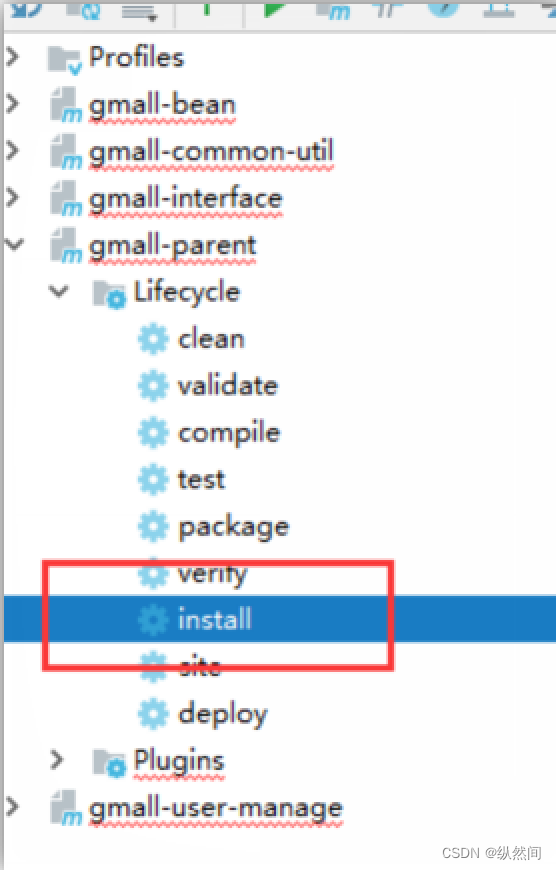大家好,欢迎来到IT知识分享网。
一、分布式架构 1 分布式架构的演进
1.1 单一应用架
适用于小型网站,小型管理系统,将所有功能都部署到一个功能里,简单易用。
缺点:
1、性能扩展比较难
2、协同开发问题
3、不利于升级维护
1.2 垂直应用架构 通过切分业务来实现各个模块独立部署,降低了维护和部署的难度,团队各司其职更易管理,性能扩展也更方便,更有针对性。
缺点: 公用模块无法重复利用,开发性的浪费
1.3 分布式应用架构 将各个应用通过分层独立出来,可以利用rpc
缺点: 每个调用的模块要存储一份完整的被调用模块的位置和状态,一旦位置和状态发生变化,就要更新所有涉及的配置。
1.4 面向服务的分布式架构 随着架构不断增大,服务节点也越来越多,服务之间的调用和依赖关系也越来越复杂,需要有一个统一的中心来调度、路由、管理所有的服务,基于这个中心构建的这个星型架构就是现在目前最主流的SOA分布式架构。
1 .5 dubbo架构图
Dubbo :注册中心采用zookeeper!
Dubbo : 订阅发布服务功能!
1 .6 dubbo 注册中心
官网:推荐使用 Zookeeper 注册中心
使用:
依赖jar 包
配置
配置单机版 < dubbo:registry address = “zookeeper://10.20.153.10:2181” />
配置集群版
< dubbo:registry address = “zookeeper://10.20.153.10:2181?backup=10.20.153.11:2181,10.20.153.12:2181” />
1.7 使用dubbo https://cn.dubbo.apache.org/zh-cn/
1.8 最佳实战
配置版本
序列化
1.9 推荐用法 2 如何实现这种SOA架构 原来所有的controller、service接口、service实现都在一个工程,通过Spring的ioc就可以实现互相调用。
那么假如controller和service实现隶属于不同的应用如何实现调用呢?
答案:rpc,dubbo, spring cloud
3 项目构成
Commons 共通模块内容
gmall-parent[定义jar包的版本],springBoot,dubbo,zookeeper,apache工具类
共通中又分为:web-util,service-util【redis】
Web-util 内容包括
Commons,thymeleaf【前端显示模板】
springBoot可以要jsp作为显示的模板,需要自己手动配置
spring.mvc.view.suffix= .jsp = /WEB-INF/jsp/
Service-util 内容包括
Commons,mysql,redis,activemq【消息队列-分布式事务】
二、分布式工程的模块搭建 在新建项目的时候,注意修改maven的本地仓库
配置idea 的信息
调整idea占用磁盘空间
在安装目录:
idea.properties
idea.config.path=E:/idea/config
idea.system.path=E:/idea/system
默认配置如下:
# idea.config.path=${user.home}/.IntelliJIdea/config
# idea.system.path=${user.home}/.IntelliJIdea/system
依赖关系使用Maven 构建:依赖,继承,聚合【pom.xml packaging pom】
1 搭建parent模块
parent模块的 pom.xml
<? xml version =”1.0″ encoding =”UTF-8″ ?> < project xmlns =”http://maven.apache.org/POM/4.0.0″ xmlns: xsi =”http://www.w3.org/2001/XMLSchema-instance” xsi :schemaLocation =”http://maven.apache.org/POM/4.0.0 http://maven.apache.org/xsd/maven-4.0.0.xsd” > < modelVersion > 4.0.0 </ modelVersion >
< groupId > com.test.gmall </ groupId > < artifactId > gmall-parent </ artifactId > < version > 1.0-SNAPSHOT </ version > < packaging > pom </ packaging > < properties > < project.build.sourceEncoding > UTF-8 </ project.build.sourceEncoding > < project.reporting.outputEncoding > UTF-8 </ project.reporting.outputEncoding > < java.version > 1.8 </ java.version >
< fastjson.version > 1.2.46 </ fastjson.version > < dubbo-starter.version > 1.0.10 </ dubbo-starter.version > < dubbo.version > 2.6.0 </ dubbo.version > < zkclient.version > 0.10 </ zkclient.version > < mybatis.version > 1.3.1 </ mybatis.version > < nekohtml.version > 1.9.20 </ nekohtml.version > < xml-apis.version > 1.4.01 </ xml-apis.version > < batik-ext.version > 1.9.1 </ batik-ext.version > < jsoup.version > 1.11.2 </ jsoup.version > < httpclient.version > 4.5.5 </ httpclient.version > < commons-lang3.version > 3.7 </ commons-lang3.version > < mapper-starter.version > 1.2.3 </ mapper-starter.version > < jedis.version > 2.9.0 </ jedis.version > < jest.version > 5.3.3 </ jest.version > < jna.version > 4.5.1 </ jna.version > < beanUtils.version > 1.9.3 </ beanUtils.version > </ properties > < parent > < groupId > org.springframework.boot </ groupId > < artifactId > spring-boot-starter-parent </ artifactId > < version > 1.5.10.RELEASE </ version > < relativePath /> <!– lookup parent from repository –> </ parent >
< dependencyManagement > < dependencies > < dependency > < groupId > com.alibaba </ groupId > < artifactId > fastjson </ artifactId > < version > ${fastjson.version} </ version > </ dependency >
< dependency > < groupId > com.alibaba </ groupId > < artifactId > dubbo </ artifactId > < version > ${dubbo.version} </ version > </ dependency >
< dependency > < groupId > com.101tec </ groupId > < artifactId > zkclient </ artifactId > < version > ${zkclient.version} </ version > </ dependency >
< dependency > < groupId > com.gitee.reger </ groupId > < artifactId > spring-boot-starter-dubbo </ artifactId > < version > ${dubbo-starter.version} </ version > </ dependency >
< dependency > < groupId > org.mybatis.spring.boot </ groupId > < artifactId > mybatis-spring-boot-starter </ artifactId > < version > ${mybatis.version} </ version > </ dependency >
< dependency > < groupId > net.sourceforge.nekohtml </ groupId > < artifactId > nekohtml </ artifactId > < version > ${nekohtml.version} </ version > </ dependency >
< dependency > < groupId > xml-apis </ groupId > < artifactId > xml-apis </ artifactId > < version > ${xml-apis.version} </ version > </ dependency >
< dependency > < groupId > org.apache.xmlgraphics </ groupId > < artifactId > batik-ext </ artifactId > < version > ${batik-ext.version} </ version > </ dependency >
<!– https://mvnrepository.com/artifact/org.jsoup/jsoup –> < dependency > < groupId > org.jsoup </ groupId > < artifactId > jsoup </ artifactId > < version > ${jsoup.version} </ version > </ dependency >
<!– https://mvnrepository.com/artifact/org.apache.httpcomponents/httpclient –> < dependency > < groupId > org.apache.httpcomponents </ groupId > < artifactId > httpclient </ artifactId > < version > ${httpclient.version} </ version > </ dependency >
< dependency > < groupId > org.apache.commons </ groupId > < artifactId > commons-lang3 </ artifactId > < version > ${commons-lang3.version} </ version > </ dependency >
< dependency > < groupId > tk.mybatis </ groupId > < artifactId > mapper-spring-boot-starter </ artifactId > < version > ${mapper-starter.version} </ version > </ dependency >
< dependency > < groupId > redis.clients </ groupId > < artifactId > jedis </ artifactId > < version > ${jedis.version} </ version > </ dependency >
<!– https://mvnrepository.com/artifact/io.searchbox/jest –> < dependency > < groupId > io.searchbox </ groupId > < artifactId > jest </ artifactId > < version > ${jest.version} </ version > </ dependency >
<!– https://mvnrepository.com/artifact/net.java.dev.jna/jna –> < dependency > < groupId > net.java.dev.jna </ groupId > < artifactId > jna </ artifactId > < version > ${jna.version} </ version > </ dependency >
< dependency > < groupId > commons-beanutils </ groupId > < artifactId > commons-beanutils </ artifactId > < version > ${beanUtils.version} </ version > </ dependency >
</ dependencies > </ dependencyManagement > </ project >
然后在idea右边菜单执行安装
Install 之后,将项目安装到本地仓库!
2 创建bean模块
实体类:bean,pojo,entity,domain,vo ,dto
将所有的bean 类都放到该项目中 gmall-bean 中
例如:UserInfo类
bean模块的pom.xml
<? xml version =”1.0″ encoding =”UTF-8″ ?> < project xmlns =”http://maven.apache.org/POM/4.0.0″ xmlns: xsi =”http://www.w3.org/2001/XMLSchema-instance” xsi :schemaLocation =”http://maven.apache.org/POM/4.0.0 http://maven.apache.org/xsd/maven-4.0.0.xsd” > < modelVersion > 4.0.0 </ modelVersion >
< groupId > com.test.gmall </ groupId > < artifactId > gmall-bean </ artifactId > < version > 1.0-SNAPSHOT </ version >
< parent > < artifactId > gmall-parent </ artifactId > < groupId > com.test.gmall </ groupId > < version > 1.0-SNAPSHOT </ version > </ parent > < dependencies > < dependency > < groupId > tk.mybatis </ groupId > < artifactId > mapper-spring-boot-starter </ artifactId >
< exclusions > < exclusion > < groupId > org.springframework.boot </ groupId > < artifactId > spring-boot-starter-jdbc </ artifactId > </ exclusion > </ exclusions > </ dependency >
< dependency > < groupId > org.projectlombok </ groupId > < artifactId > lombok </ artifactId > </ dependency > </ dependencies > </ project >
3 搭建interface模块
interface的pom.xml
<? xml version =”1.0″ encoding =”UTF-8″ ?> < project xmlns =”http://maven.apache.org/POM/4.0.0″ xmlns: xsi =”http://www.w3.org/2001/XMLSchema-instance” xsi :schemaLocation =”http://maven.apache.org/POM/4.0.0 http://maven.apache.org/xsd/maven-4.0.0.xsd” >
< groupId > com.test.gmall </ groupId > < artifactId > gmall-interface </ artifactId > < version > 1.0-SNAPSHOT </ version > < modelVersion > 4.0.0 </ modelVersion > < packaging > jar </ packaging >
< parent > < groupId > com.test.gmall </ groupId > < artifactId > gmall-parent </ artifactId > < version > 1.0-SNAPSHOT </ version > </ parent >
将原来的UserInfoService 模块放到该模块中
如果写mapper 不利于后期维护,mapper 应该放在具体的模块项目中-service。
4 搭建 util模块 首先我们可以把所有的第三方依赖包分为三种
web业务模块用到的第三方包,比如文件上传客户端、页面渲染工具、操作cookie的工具类等等。
service业务模块用到的第三方包,比如jdbc、mybatis、jedis、activemq工具包等等。
通用型的第三方包,比如fastjson、httpclient、apache工具包等等。
只有本模块用到的 es
基于这三种情况我们可以搭建如下的依赖结构:
创建common-util的模块
pom.xml文件
首先先分析具体哪些包是通用的
gmall-common-util
spring-boot-starter-test
测试( springboot有默认版本 )
spring-boot-starter-web
内含tomcat容器、HttpSevrletRequest等
( springboot有默认版本 )
fastjson
json工具
commons-lang3
方便好用的apache工具库
commons-beanutils
方便好用的apache处理实体bean工具库
commons-codec
方便好用的apache解码工具库sso用到
httpclient
restful调用客户端
gmall-common-util的pom.xml
<? xml version =”1.0″ encoding =”UTF-8″ ?> < project xmlns =”http://maven.apache.org/POM/4.0.0″ xmlns: xsi =”http://www.w3.org/2001/XMLSchema-instance” xsi :schemaLocation =”http://maven.apache.org/POM/4.0.0 http://maven.apache.org/xsd/maven-4.0.0.xsd” > < modelVersion > 4.0.0 </ modelVersion > < groupId > com.test.gmall </ groupId > < artifactId > gmall-common-util </ artifactId > < version > 1.0-SNAPSHOT </ version > < parent > < groupId > com.test.gmall </ groupId > < artifactId > gmall-parent </ artifactId > < version > 1.0-SNAPSHOT </ version > </ parent > < dependencies > < dependency > < groupId > org.springframework.boot </ groupId > < artifactId > spring-boot-starter-test </ artifactId > </ dependency >
< dependency > < groupId > org.springframework.boot </ groupId > < artifactId > spring-boot-starter-web </ artifactId > </ dependency >
< dependency > < groupId > org.apache.httpcomponents </ groupId > < artifactId > httpclient </ artifactId > </ dependency > < dependency > < groupId > org.apache.commons </ groupId > < artifactId > commons-lang3 </ artifactId > </ dependency >
< dependency > < groupId > commons-beanutils </ groupId > < artifactId > commons-beanutils </ artifactId > </ dependency >
< dependency > < groupId > commons-codec </ groupId > < artifactId > commons-codec </ artifactId > </ dependency >
<dependency>
<groupId>com.alibaba</groupId>
<artifactId>fastjson</artifactId>
</dependency> </ dependencies > </ project >
创建service-util模块
gmall-service-util
spring-boot-starter-jdbc
数据库驱动( springboot有默认版本 )
mysql-connector-java
数据库连接器( springboot有默认版本 )
mybatis-spring-boot-starter
mybatis
gmall-service-util的pom.xml
<? xml version =”1.0″ encoding =”UTF-8″ ?> < project xmlns =”http://maven.apache.org/POM/4.0.0″ xmlns: xsi =”http://www.w3.org/2001/XMLSchema-instance” xsi :schemaLocation =”http://maven.apache.org/POM/4.0.0 http://maven.apache.org/xsd/maven-4.0.0.xsd” > < parent > < artifactId > gmall-parent </ artifactId > < groupId > com.test.gmall </ groupId > < version > 1.0-SNAPSHOT </ version > </ parent > < modelVersion > 4.0.0 </ modelVersion > < artifactId > gmall-service-util </ artifactId > < dependencies > < dependency > < groupId > com.test.gmall </ groupId > < artifactId > gmall-common-util </ artifactId > < version > 1.0-SNAPSHOT </ version > </ dependency > < dependency > < groupId > org.springframework.boot </ groupId > < artifactId > spring-boot-starter-jdbc </ artifactId > </ dependency > < dependency > < groupId > org.mybatis.spring.boot </ groupId > < artifactId > mybatis-spring-boot-starter </ artifactId > </ dependency >
< dependency > < groupId > mysql </ groupId > < artifactId > mysql-connector-java </ artifactId > < scope > runtime </ scope > </ dependency >
< dependency > < groupId > redis.clients </ groupId > < artifactId > jedis </ artifactId > </ dependency > </ dependencies > </ project >
创建web-util模块
gmall-web-util
thymeleaf
springboot自带页面渲染工具( springboot有默认版本 )
gmall-web-util 项目
gmall-web-util的pom.xml
<? xml version =”1.0″ encoding =”UTF-8″ ?> < project xmlns =”http://maven.apache.org/POM/4.0.0″ xmlns: xsi =”http://www.w3.org/2001/XMLSchema-instance” xsi :schemaLocation =”http://maven.apache.org/POM/4.0.0 http://maven.apache.org/xsd/maven-4.0.0.xsd” > < parent > < artifactId > gmall-parent </ artifactId > < groupId > com.test.gmall </ groupId > < version > 1.0-SNAPSHOT </ version > </ parent > < modelVersion > 4.0.0 </ modelVersion >
< artifactId > gmall-web-util </ artifactId > < groupId > com.test.gmall </ groupId > < version > 1.0-SNAPSHOT </ version > < dependencies > < dependency > < groupId > com.test.gmall </ groupId > < artifactId > gmall-common-util </ artifactId > < version > 1.0-SNAPSHOT </ version > </ dependency >
< dependency > < groupId > org.springframework.boot </ groupId > < artifactId > spring-boot-starter-thymeleaf </ artifactId > </ dependency >
</ dependencies >
</ project >
注意:到此处要休息片刻!install gmall-parent! 如果没有问题,则继续下面步骤!
5 重构 gmall-usermanage 模块 有页面等参与,相当于服务。Springboot项目
#gmall-usermanage 项目中 pom.xml
< parent > < artifactId > gmall-parent </ artifactId > < groupId > com.test.gmall0416 </ groupId > < version > 1.0-SNAPSHOT </ version > < relativePath > ../gmall-parent/pom.xml </ relativePath > </ parent >
< dependencies > < dependency > < groupId > com.test.gmall0416 </ groupId > < artifactId > gmall-interface </ artifactId > < version > 1.0-SNAPSHOT </ version > </ dependency >
< dependency > < groupId > com.test.gmall0416 </ groupId > < artifactId > gmall-service-util </ artifactId > < version > 1.0-SNAPSHOT </ version > </ dependency > </ dependencies >
代码开发 5.1 bean public class UserInfo implements Serializable{ @Id @Column private String id ; @Column private String loginName ; @Column private String nickName ; @Column private String passwd ; @Column private String name ; @Column private String phoneNum ; @Column private String email ; @Column private String headImg ; @Column private String userLevel ;
}
注意:@Column 和@Id 都是javax.persistence 包中的
技巧 idea快捷键:alt+ insert 可以快速插入getter 和setter
5.2 Mapper 通常跟实体类+Mapper
public interface UserInfoMapper extends Mapper<UserInfo> { }
注意: Mapper也是引用tk.mybatis.mapper.common.Mapper 包中的
Idea 有的时候校验@Autowired不准 可以把校验关闭
settings -> Inspections -> spring->spring core -> code-> Autowiring for Bean class
5.3 service
public interface UserInfoService { List<UserInfo> getUserInfoList(); }
5.4 ServiceImpl 在gmall-usermanage中添加service.impl
@Service public class UserInfoServiceImpl implements UserInfoService {
@Autowired private UserInfoMapper userInfoMapper ; @Override public List<UserInfo> getUserInfoList() { return userInfoMapper .selectAll(); } }
5.5 Controller @Controller public class UserInfoController {
@Autowired private UserInfoService userInfoService ;
@RequestMapping ( “findAll” ) @ResponseBody public List<UserInfo> findAll(){ List<UserInfo> userInfoList = userInfoService .getUserInfoList(); return userInfoList; } }
5.6 测试 import tk.mybatis.spring.annotation . MapperScan ;
@SpringBootApplication @MapperScan (basePackages = “com.test.gmall.usermanage.mapper” ) public class GmallOrderServiceApplication {
public static void main(String[] args) { SpringApplication. run (GmallOrderServiceApplication. class , args); } }
5.7 application.properties
server.port = 808 0 spring.datasource.url = jdbc:mysql://localhost:3306/gmall?characterEncoding=UTF-8 spring.datasource.username = root spring.datasource.password = root
6 实现订单的Web应用( Controller )调用用户的Service应用的用户地址信息功能 用户与订单有关系么?通过用户id查找订单信息[用户地址]
6.1 搭建订单的gmall-order-web模块工程
# application.properties
需要开发的类
包
类
说明
controller
OrderController
web controller
由于需要让订单的web应用可以调用用户的Service接口,那么必须在订单的工程中也要包含一份Service接口。
如果拷贝一个接口到订单工程中,那么如果以后有更多的模块都调用这个接口呢?每个都拷贝一份接口类么?
这种情况我们就可以利用maven的依赖把这些接口作为公共的包管理起来。
同时接口类种的方法也引用了很多的实体bean, 那么同样的实体bean的类我们也统一管理起来。
这样我们就有了如下的依赖关系:
Pom.xml 依赖关系
< parent > < groupId > com.test.gmall </ groupId > < artifactId > gmall-parent </ artifactId > < version > 1.0-SNAPSHOT </ version > </ parent >
< dependencies > < dependency > < groupId > com.test.gmall </ groupId > < artifactId > gmall-interface </ artifactId > < version > 1.0-SNAPSHOT </ version > </ dependency >
< dependency > < groupId > com.test.gmall </ groupId > < artifactId > gmall-web-util </ artifactId > < version > 1.0-SNAPSHOT </ version > </ dependency > </ dependencies >
// 用户跟订单,订单中是不是要有用户地址。根据用户id 查找用户的地址!
Select * from user_address where user_id = ?
制作控制器
@RequestMapping ( “trade” ) public String trade(){ // 返回一个视图名称叫index.html return “index” ; }
页面需要进行松校验
在web-util 中添加
<!–松校验–> < dependency > < groupId > net.sourceforge.nekohtml </ groupId > < artifactId > nekohtml </ artifactId > </ dependency > < dependency > < groupId > xml-apis </ groupId > < artifactId > xml-apis </ artifactId > </ dependency > < dependency > < groupId > org.apache.xmlgraphics </ groupId > < artifactId > batik-ext </ artifactId > </ dependency >
在application .properties 中做热部署
spring.thymeleaf.cache = false spring.thymeleaf.mode = LEGACYHTML5
6 .2 用户地址信息查询
需要开发的类
bean
public class UserAddress implements Serializable{ @Column @Id private String id ; @Column private String userAddress ; @Column private String userId ; @Column private String consignee ; @Column private String phoneNum ; @Column private String isDefault ;
}
在gmall-usermanage 项目中添加User AddressMapper
public interface extends
G mall -interface
public List<UserAddress> getUserAddressList(String userId);
UserInfoServiceImpl 中增加方法
@Override public List<UserAddress> getUserAddressList(String userId) { // 调用mapper // select * from userAddress where userId=? UserAddress userAddress = new UserAddress(); userAddress.setUserId(userId); return userAddressMapper .select(userAddress); }
控制器 OrderController
@RestController public class OrderController {
@Autowired private UserInfoService userInfoService ; @RequestMapping ( “trade” ) @ResponseBody // 第一个返回json 字符串,fastJson.jar 第二直接将数据显示到页面! public List<UserAddress> trade(String userId){ // 返回一个视图名称叫index.html return userService .getUserAddressList(userId); }
}
启动gmall -order-web 项目,需要改一下端口号,在配置文件中 8089
结果图:
Field userService in com.test.gmall0218.order.controller.OrderController required a bean of type ‘com.test.gmall0218.service.UserService’ that could not be found.
因为:userService 在8080 服务器中
重申:先搭建一个空的!git。搭建完前四步,停一会!回味一下。看看下一步是否还跟前四步一样!如果搭建错了!删除。
三、 Dubbo 和zookeeper Dubbo 正常运行必须依赖zookeeper!zookeeper 什么语言[java]
配置jdk 步骤:注意:jdk-1.8
rpm -qa | grep jdk
[root@localhost opt]# tar -zxvf jdk-8u152-linux-x64.tar.gz
# vim /etc/profile
在最后添加如下配置
# source /etc/profile
使配置文件生效。永久生效则必须要reboot!
# java -version
那dubbo和zookeeper如何引入?
dubbo其实是一组jar包,通过maven引入就可以。
zookeeper是一个开源的服务软件,需要安装到linux中。
1 安装zookeeper 1.1 安装环境: linux版本: CentOS 7.0
zookeeper版本 zookeeper-3.4.11.tar.gz
拷贝zookeeper-3.4.11.tar.gz到/opt下,并解压缩
改名叫zookeeper
1. 2 初始化zookeeper配置文件 拷贝/opt/zookeeper/conf/zoo_sample.cfg
到同一个目录下改个名字叫zoo.cfg
然后咱们启动zookeeper
默认的端口号是2181!
2 dubbo的监控中心使用 dubbo本身并不是一个服务软件。它其实就是一个jar包能够帮你的java程序连接到zookeeper,并利用zookeeper消费、提供服务。所以你不用在Linux上启动什么dubbo服务。
但是为了让用户更好的管理监控众多的dubbo服务,官方提供了一个可视化的监控程序,不过这个监控即使不装也不影响使用。
2.1安装监控软件: 配置: tomcat8 + dubbo-admin.war + jdk1.8
扩展:t omcat 7 +dubbo -admin.2.5.3.war+jdk1.7
dubbo-admin.war 是一个动态web项目
拷贝tomcat8和dubbo-admin.war到/opt目录下
然后把dubbo-admin-2.6.0.war拷贝到tomcat的webapps目录下
2.2启动后用浏览器访问
可以看到要提示用户名密码,默认是root/root
Dubbo.properties.配置文件中写明了,密码是什么以及注册中心的地址!
(修改的话,可以去)
通过用户的id 查找用户的地址信息
3.1 引入dubbo的依赖 spring-boot-starter-dubbo
dubbo
zkclient
这个依赖首先要放到gmall-parent工程中,用来定义要引入的三个包是什么版本。
<? xml version =”1.0″ encoding =”UTF-8″ ?> < project xmlns =”http://maven.apache.org/POM/4.0.0″ xmlns: xsi =”http://www.w3.org/2001/XMLSchema-instance” xsi :schemaLocation =”http://maven.apache.org/POM/4.0.0 http://maven.apache.org/xsd/maven-4.0.0.xsd” > < modelVersion > 4.0.0 </ modelVersion >
< groupId > com.test.gmall </ groupId > < artifactId > gmall-parent </ artifactId > < version > 1.0-SNAPSHOT </ version > < packaging > pom </ packaging > < properties > < fastjson.version > 1.2.46 </ fastjson.version > <dubbo-starter.version>1.0.10</dubbo-starter.version>
<dubbo.version>2.6.0</dubbo.version>
<zkclient.version>0.10</zkclient.version> </ properties >
< dependencyManagement > < dependencies > < dependency > < groupId > com.alibaba </ groupId > < artifactId > fastjson </ artifactId > < version > ${fastjson.version} </ version > </ dependency > < dependency > < groupId > tk.mybatis </ groupId > < artifactId > mapper </ artifactId > < version > ${mapper.version} </ version > </ dependency > <dependency>
<groupId>com.alibaba</groupId>
<artifactId>dubbo</artifactId>
<version>${dubbo.version}</version>
</dependency>
<dependency>
<groupId>com.101tec</groupId>
<artifactId>zkclient</artifactId>
<version>${zkclient.version}</version>
</dependency>
<dependency>
<groupId>com.gitee.reger</groupId>
<artifactId>spring-boot-starter-dubbo</artifactId>
<version>${dubbo-starter.version}</version>
</dependency>
</ dependencies > </ dependencyManagement > </ project >
然后加入到gmall-common-util模块中
< dependency > < groupId > com.alibaba</ groupId > < artifactId > dubbo</ artifactId > </ dependency >
< dependency > < groupId > com.101tec</ groupId > < artifactId > zkclient</ artifactId > < exclusions > < exclusion > < groupId > org.slf4j</ groupId > < artifactId > slf4j-log4j12</ artifactId > </ exclusion > </ exclusions > </ dependency >
< dependency > < groupId > com.gitee.reger</ groupId > < artifactId > spring-boot-starter-dubbo</ artifactId > </ dependency >
这样在所有的业务模块中都可以使用dubbo了。
3. 2 如何使用: dubbo的使用分为提供端 和消费端 。使用起来非常方便只要记住两个注解@Reference和@Service,加上application.properties的一段配置就可以了。
3.3 提供端 顾名思义就是提供服务供别人调用的,相当于spring中的Service的实现类。
使用也很简单,就是一个注解加一份配置
提供端在实现类上增加注解 @Service,和spring的是一样的但是引的包是不一样的 。如下
在gmall-user-manage项目中为配置文件application.properties中增加
spring.dubbo.application.name = usermanage spring.dubbo.registry.protocol = zookeeper spring.dubbo.registry.address = 192.168.67.201:2181 spring.dubbo.base-package = com.test.gmall spring.dubbo.protocol.name = dubbo
其中:
application.name 就是服务名,不能跟别的dubbo提供端重复
registry .protocol 是指定注册中心协议
registry.address 是注册中心的地址加端口号
base-package 注解方式要扫描的包
protocol. name 协议名称dubbo
注意:防火墙要关闭,或者是放行2181端口号
3. 4 消费端 gmall-order-web模块 application.properties 配置
spring.dubbo.application.name= order-web spring.dubbo.registry.protocol = zookeeper spring.dubbo.registry.address = 192.168.67.201:2181 spring.dubbo.base-package = com.test.gmall spring.dubbo.protocol.name = dubbo spring.dubbo.consumer.timeout = 10000 spring.dubbo.consumer.check = false
consumer.timeout 是访问提供端服务的超时时间,默认是1000毫秒
consumer.check 是启动消费端时,是否检查服务端能否正常访问。如果选择true,那启动消费端时,必须保证提供端服务正常,否则接口无法注入。
消费端代码
使用起来也比较简单,只要把原来@Autowired改成@Reference就可以 注意引用的包是
com.alibaba.dubbo.config.annotation. Reference
不要引用错了
3.5 启动测试 然后访问
我们也可以通过dubbo-admin进行观察:
消费端
提供端
那么我们的分布式就可以基于这种方式实现不同模块间的调用。每一个实现服务的消费端和提供端分离。
3 .6 设置zookeeper开机自启动 【选做】
进入目录
cd /etc/rc.d/init.d
创建zookeeper文件
vim zookeeper
编辑zookeeper 文件
#!/bin/bash
#chkconfig: 2345 10 90
#description: service zookeeper
export JAVA_HOME=/opt/jdk1.8.0_152
export ZOO_LOG_DIR=/opt/zookeeper/log
ZOOKEEPER_HOME=/opt/zookeeper
su root ${ZOOKEEPER_HOME}/bin/zkServer.sh “$1”
授予可执行权限
chmod +x /etc/rc.d/init.d/zookeeper
添加到服务中,并查看是否添加成功
[root@localhost init.d]# chkconfig –add zookeeper
chkconfig –list
测试重启虚拟机
#reboot
四、搭建后台页面
拷贝资料中的前段项目页面,放入一个没有中文目录的文件下
在gmall-admin当前目录下cmd 回车
npm install
npm run dev
直接访问浏览器
讲两个配置文件
dev.env.js 【http://192.168.1.73:8082 】 改为http://localhost:8082
index.js host: ‘192.168.1.73’ 改为 host: ‘localhost’
免责声明:本站所有文章内容,图片,视频等均是来源于用户投稿和互联网及文摘转载整编而成,不代表本站观点,不承担相关法律责任。其著作权各归其原作者或其出版社所有。如发现本站有涉嫌抄袭侵权/违法违规的内容,侵犯到您的权益,请在线联系站长,一经查实,本站将立刻删除。
本文来自网络,若有侵权,请联系删除,如若转载,请注明出处:https://haidsoft.com/130130.html