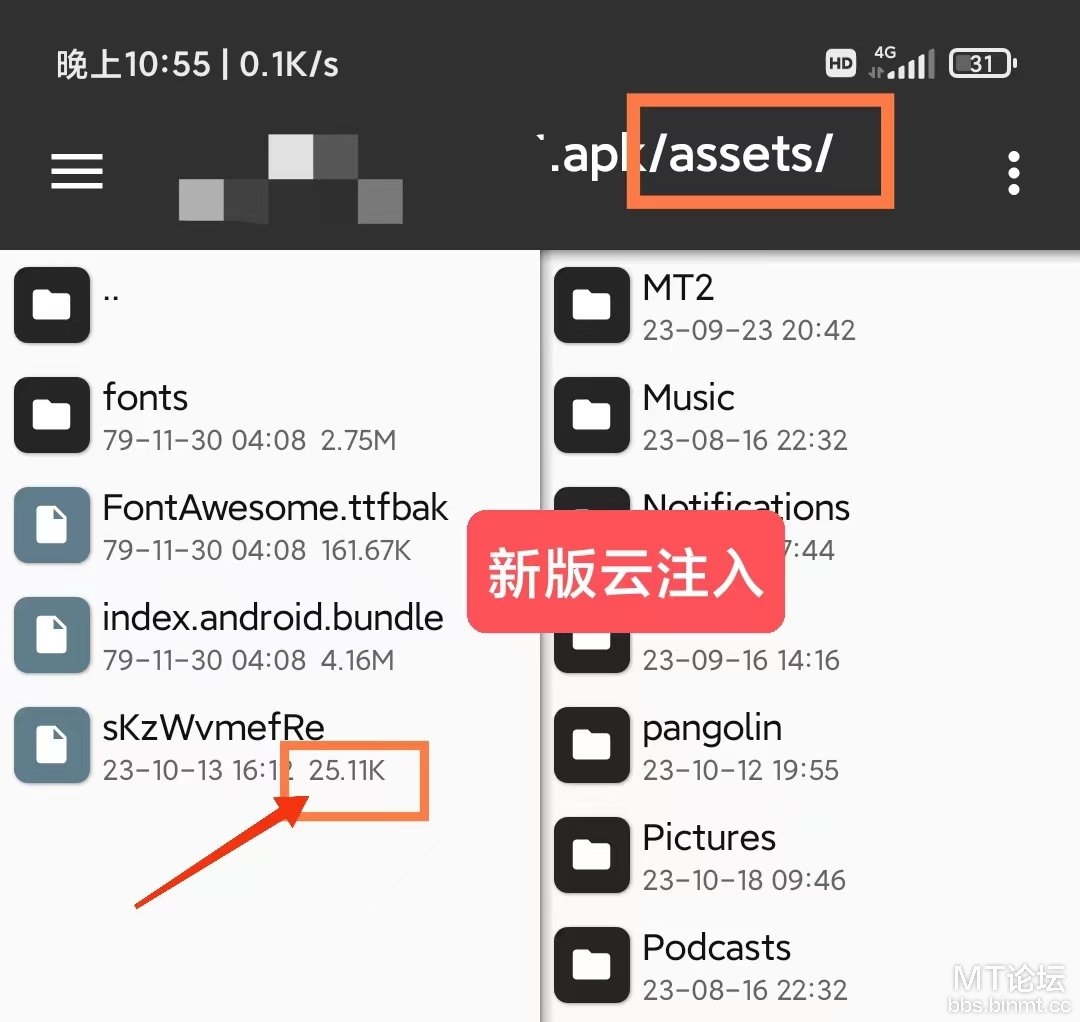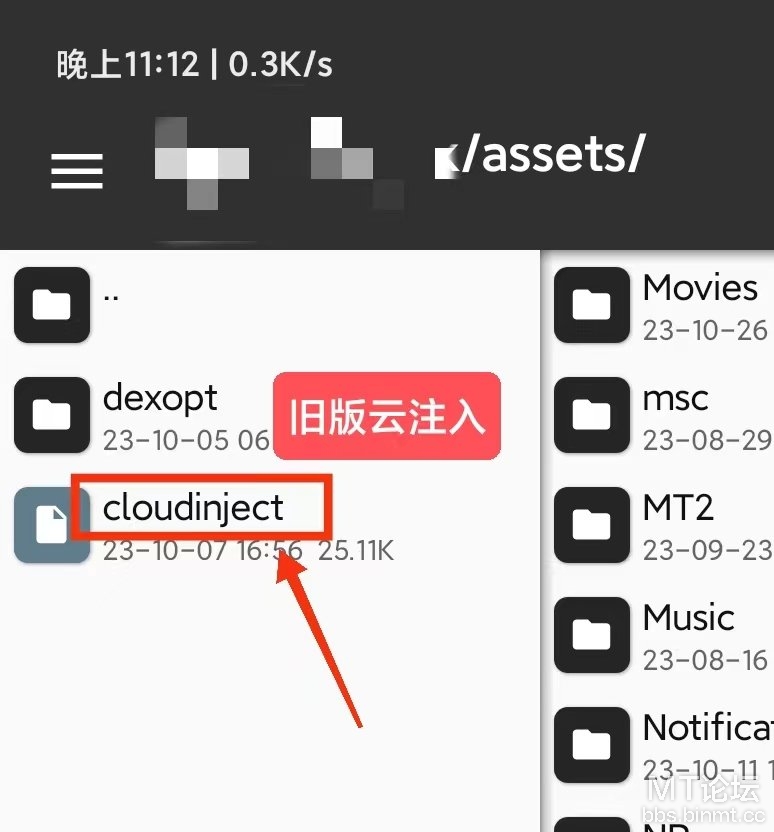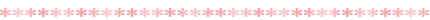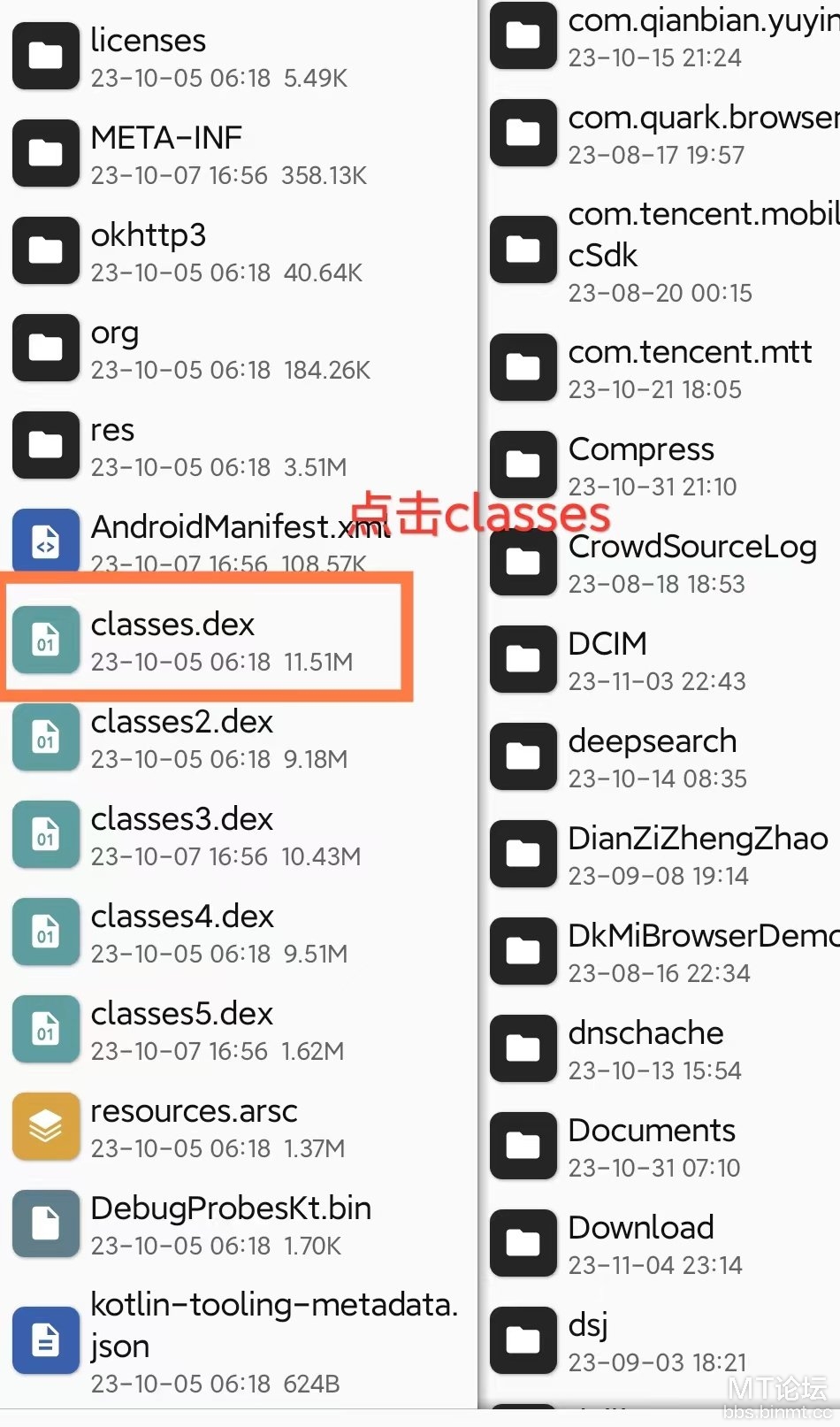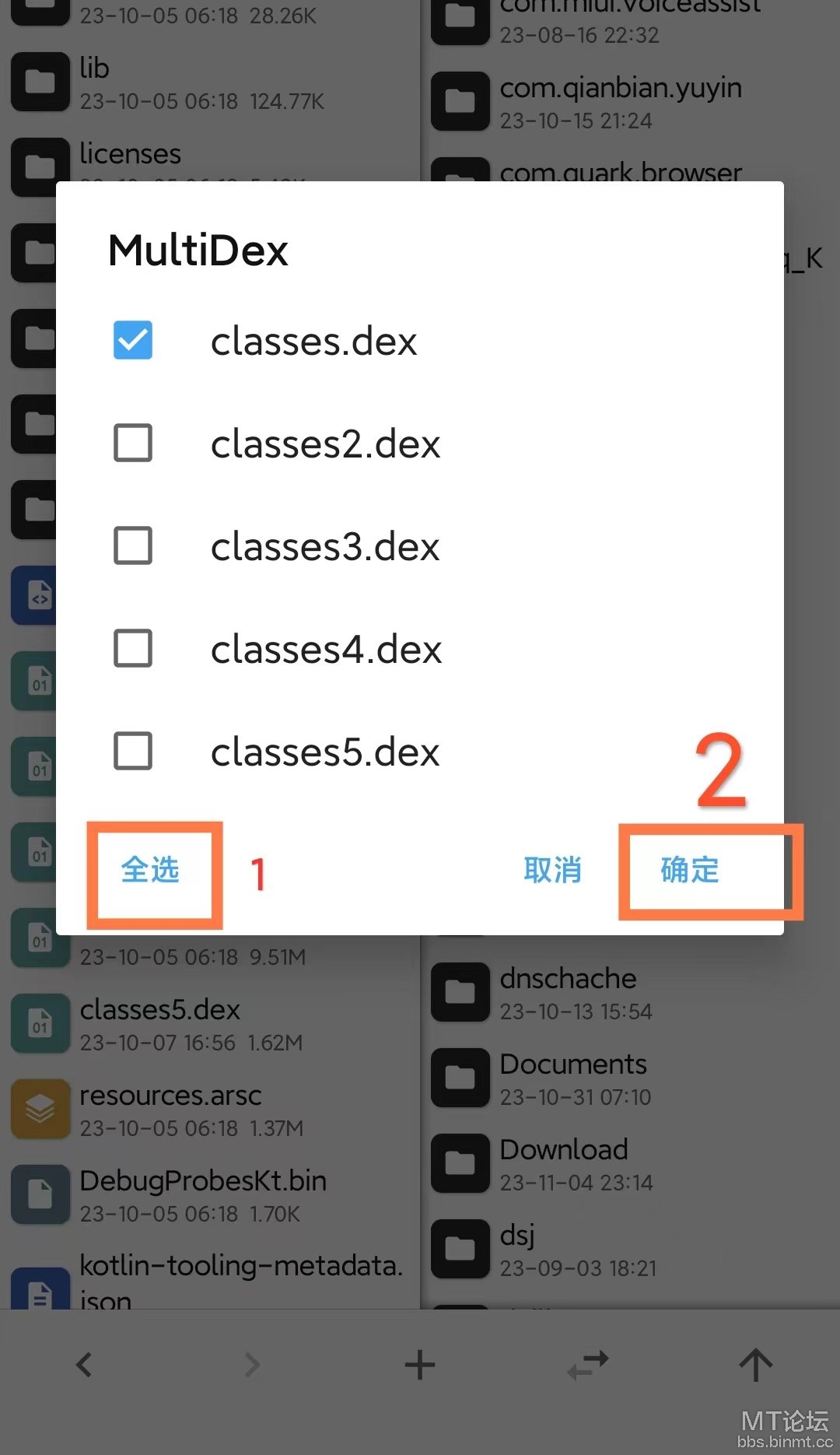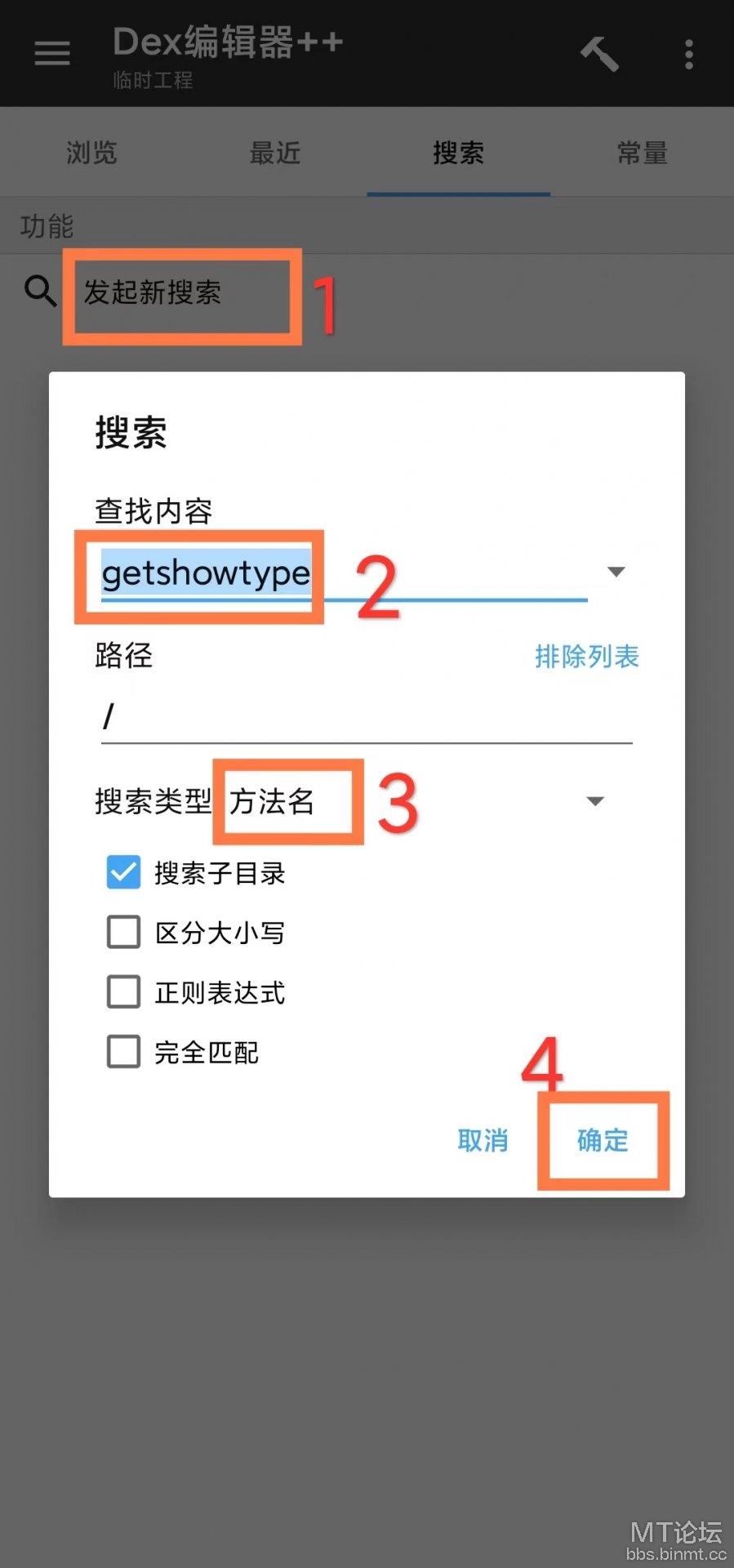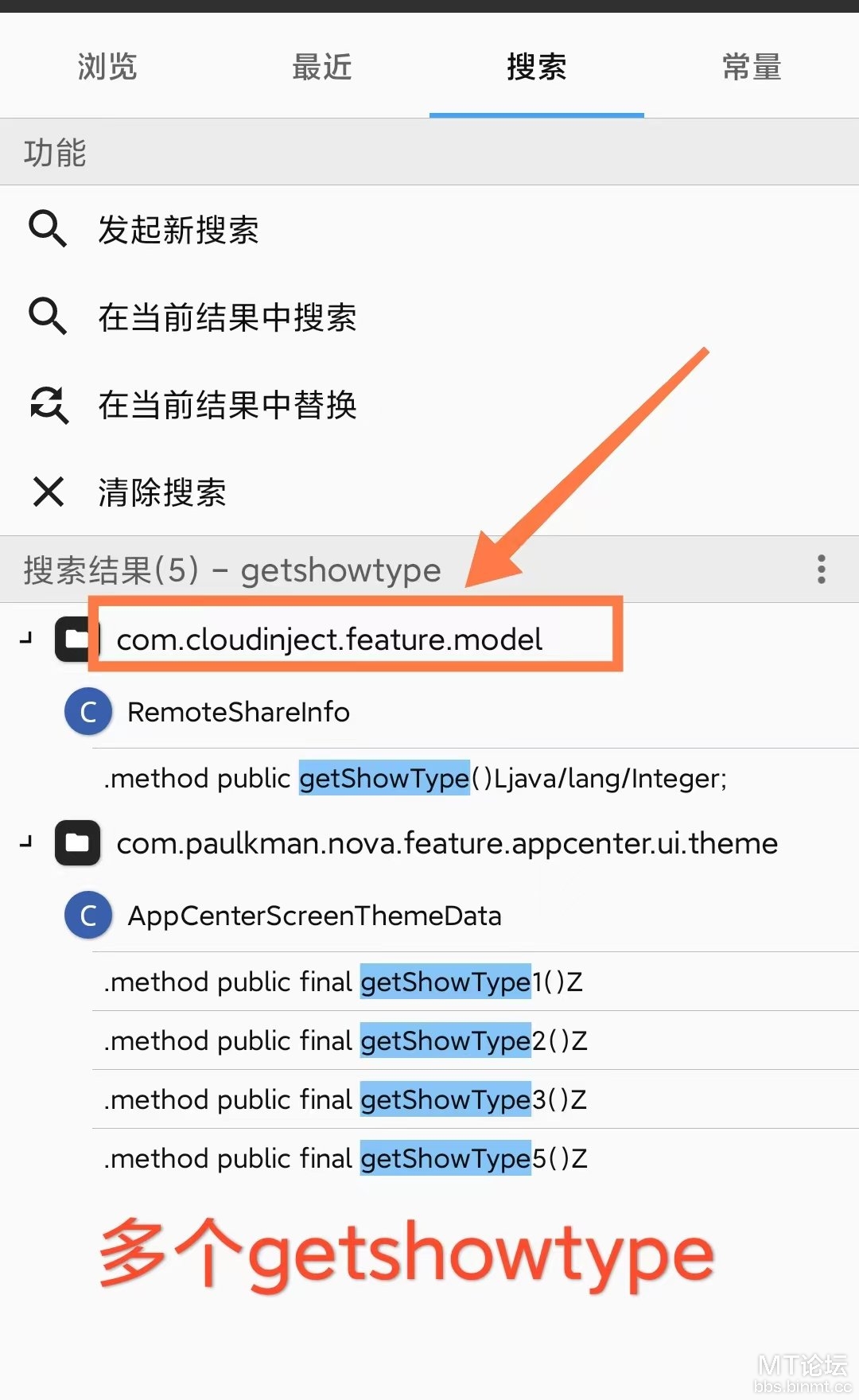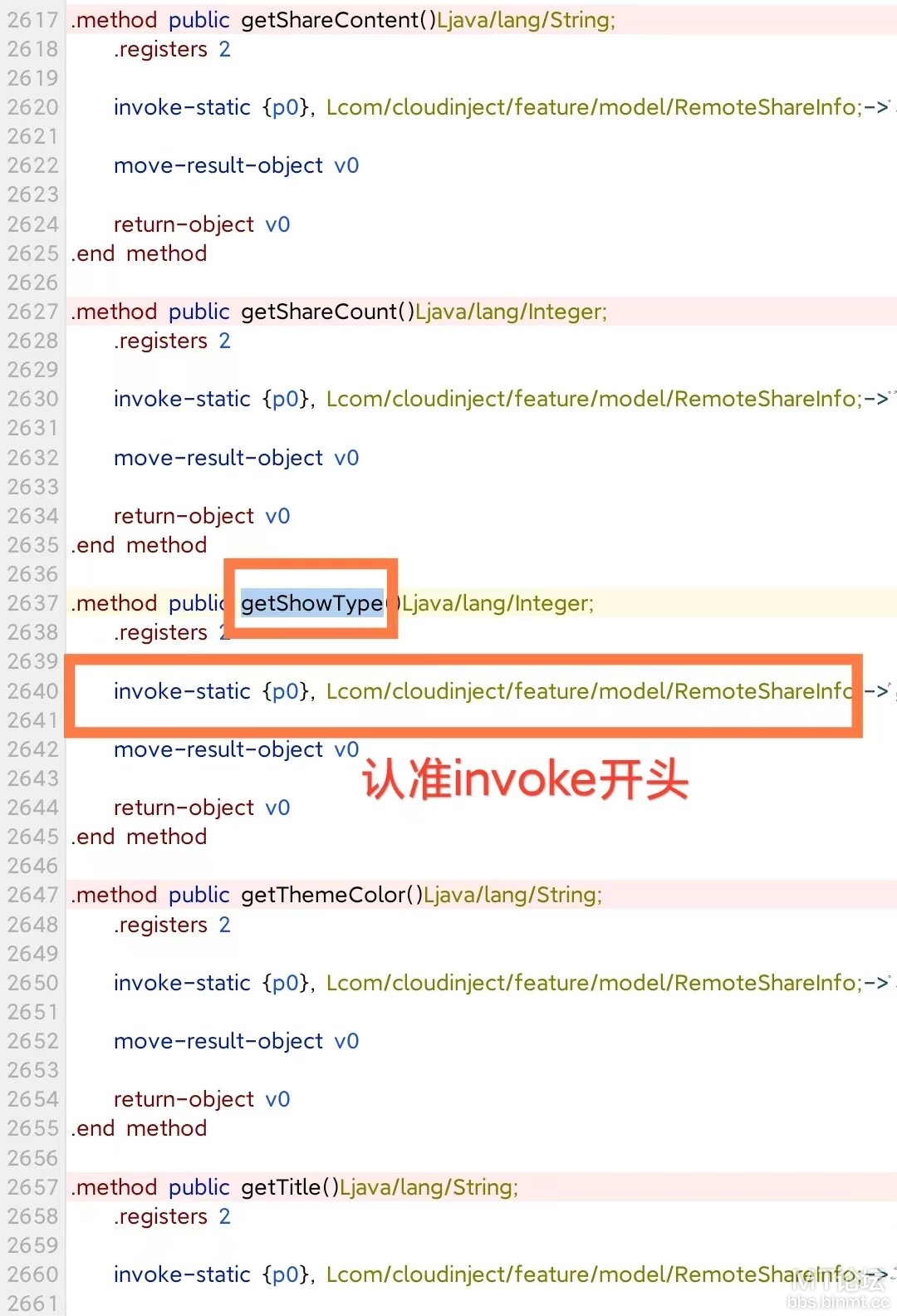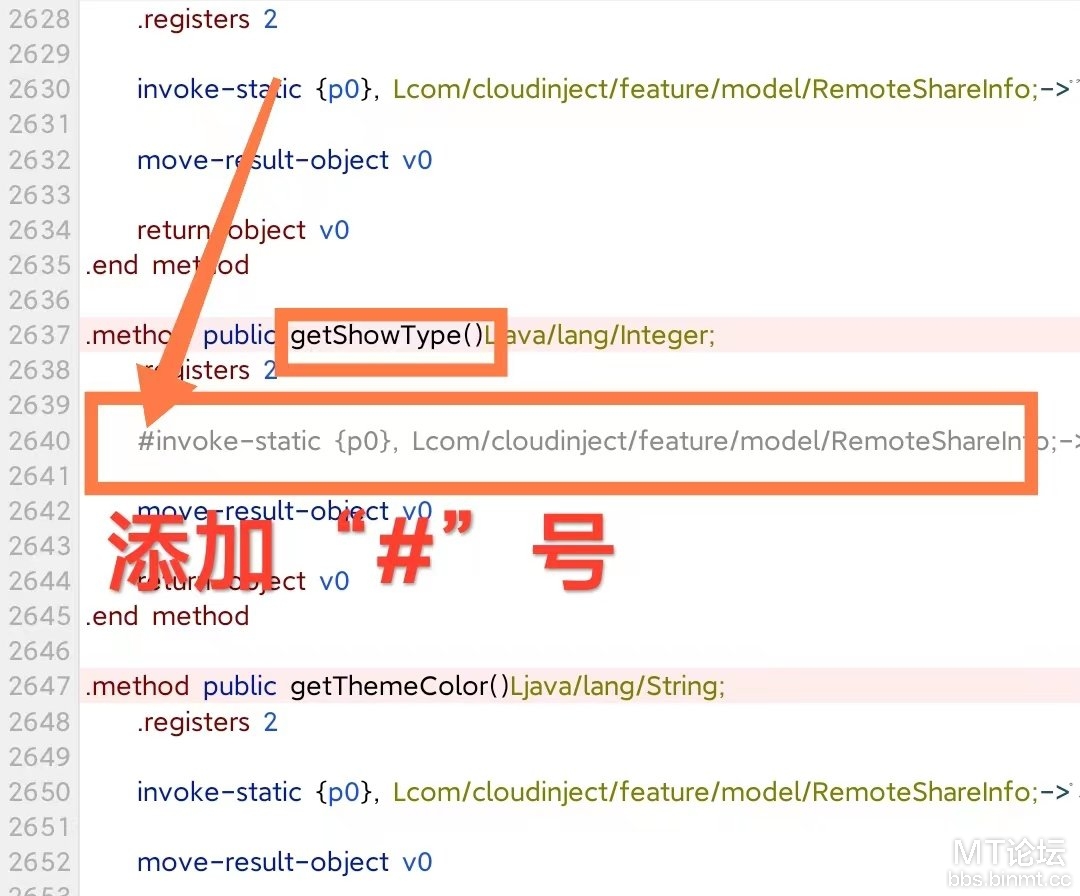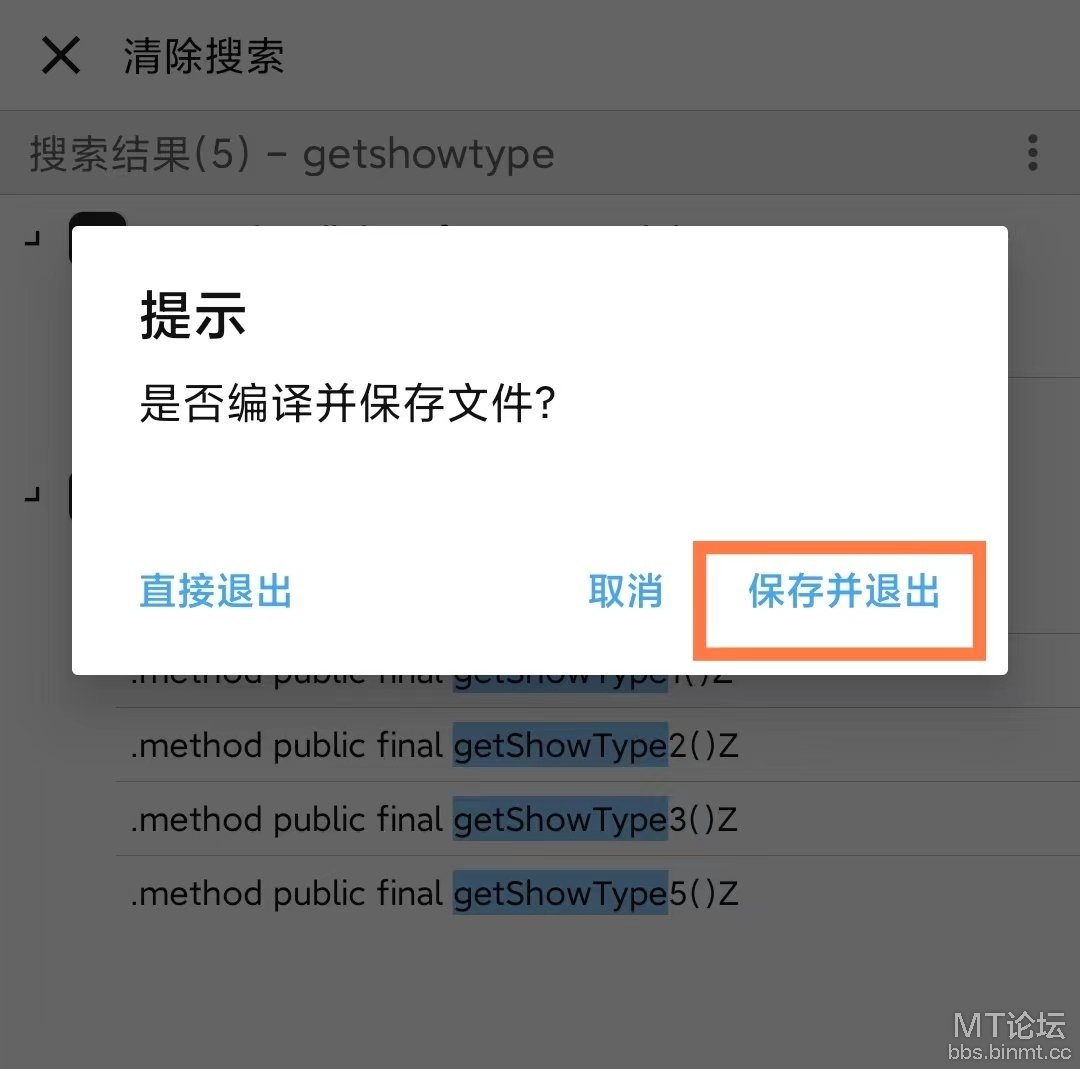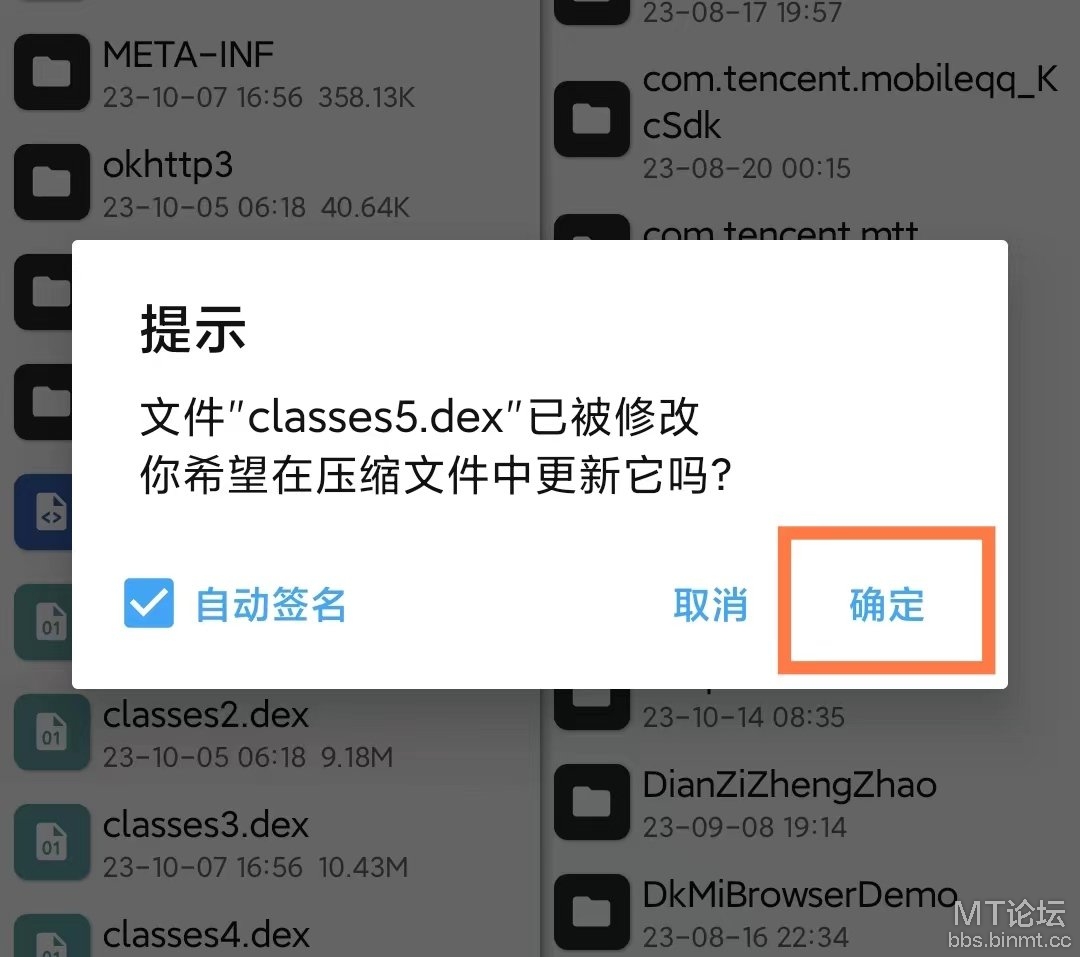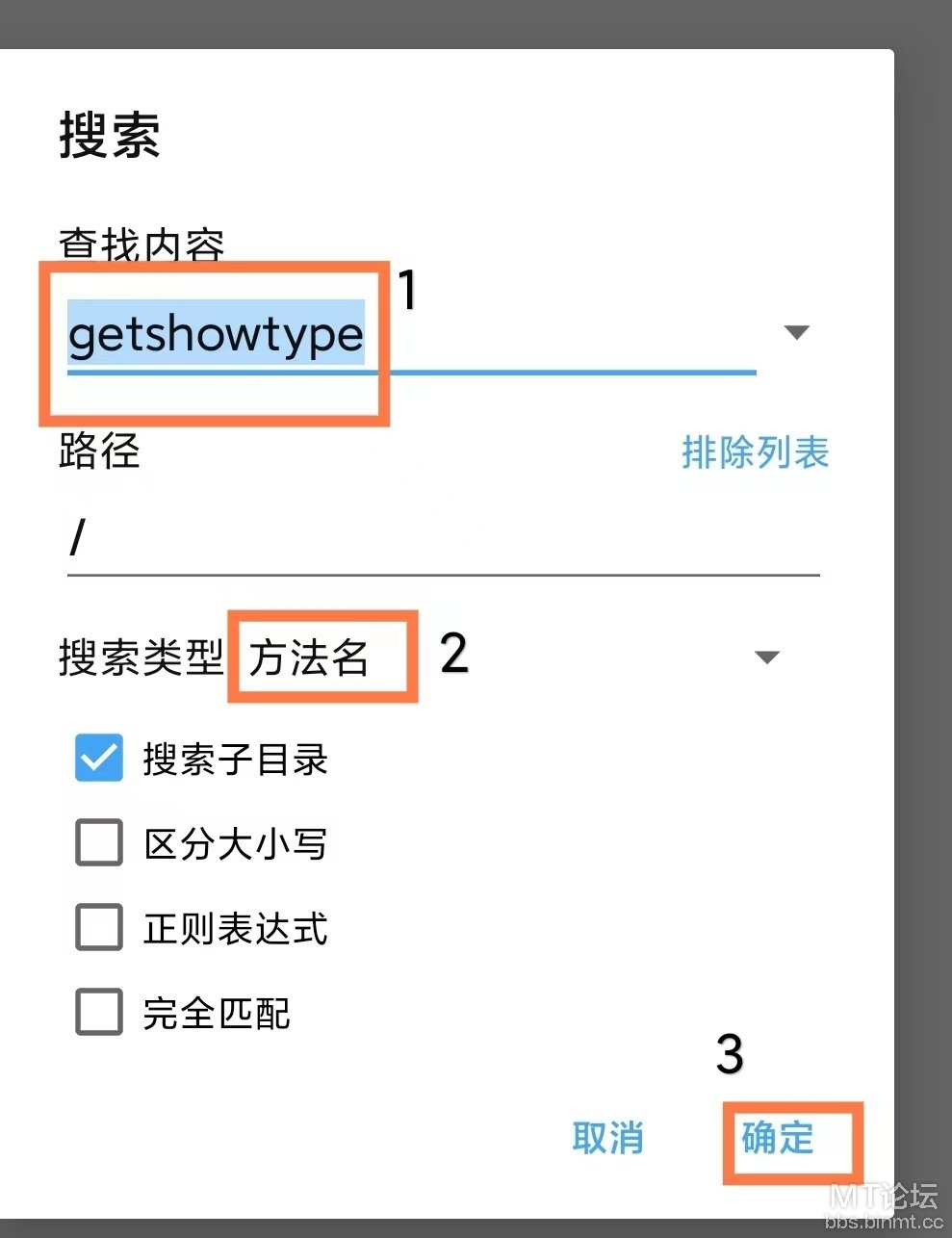大家好,欢迎来到IT知识分享网。
| 首先看<新版>云注入和<旧版>云注入有什么区别: 新版云注入:
请认准assets目录下的25.11k文件 旧版云注入: 很明显的文件名字:cloudinject 接下来看怎样一句话去除新版+旧版云注入: 注意:下面方法新版云注入+旧版云注入通用 1、点击classes.dex文件 2、(1)全选(2)确定 3、(1)发起新搜索 4、注意:如果有多个getshowtype 5、请认准getshowtype方法名下invoke开头的代码 6、在invoke前加“#”号 7、保存并退出 8、确定 完结撒花 安装后就会发现云注入弹窗、卡密不会再出来
|
8285c89a9dbcdcca753d2aacf0c1430.jpg (176.46 KB, 下载次数: 0)
免责声明:本站所有文章内容,图片,视频等均是来源于用户投稿和互联网及文摘转载整编而成,不代表本站观点,不承担相关法律责任。其著作权各归其原作者或其出版社所有。如发现本站有涉嫌抄袭侵权/违法违规的内容,侵犯到您的权益,请在线联系站长,一经查实,本站将立刻删除。 本文来自网络,若有侵权,请联系删除,如若转载,请注明出处:https://haidsoft.com/140372.html