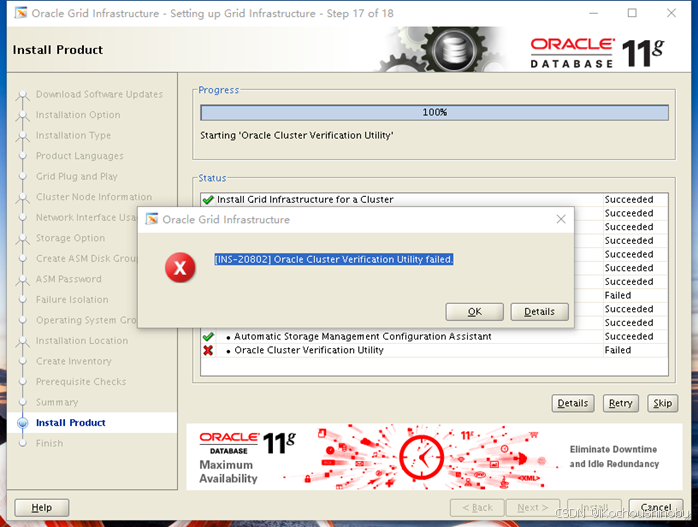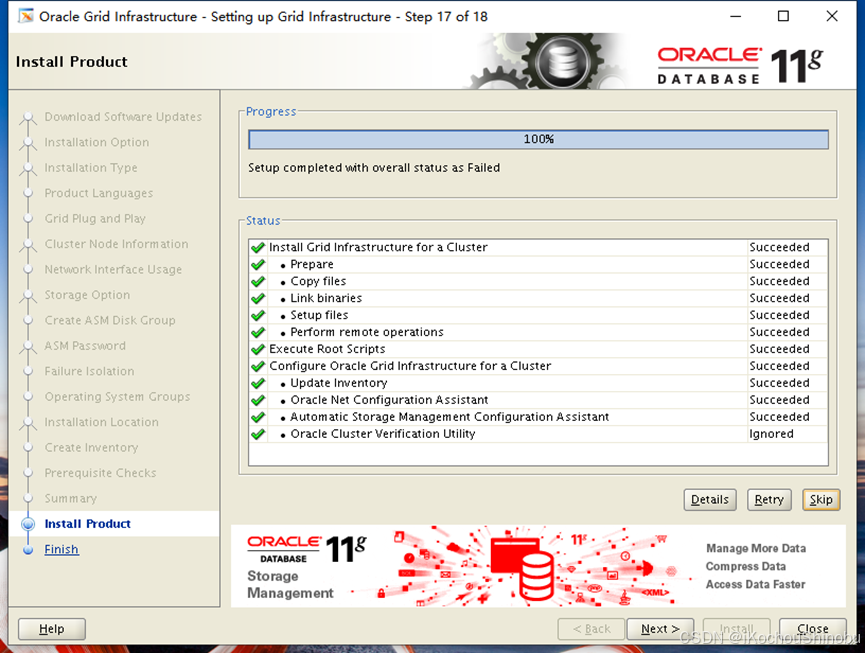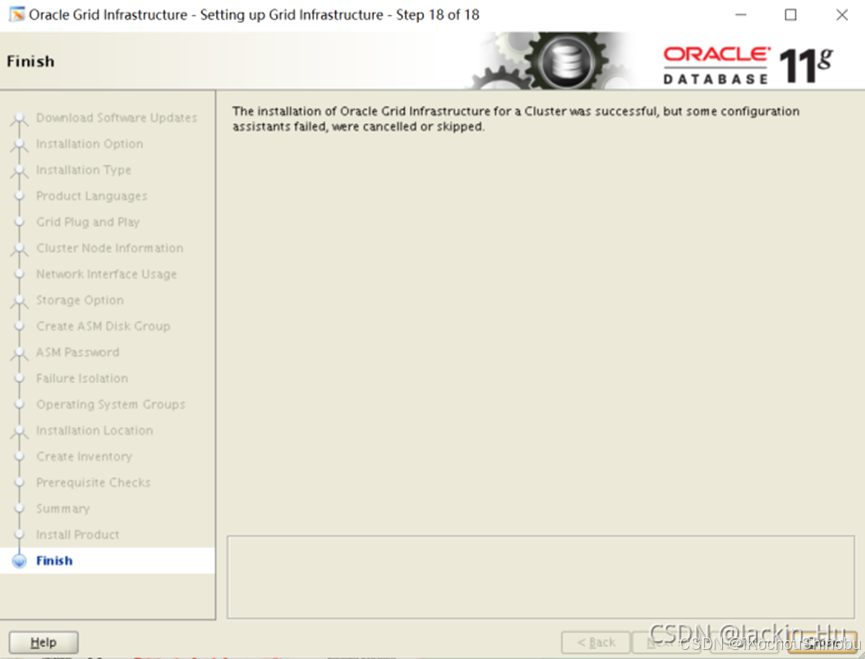大家好,欢迎来到IT知识分享网。
前期规划
基本信息:
虚拟化软件:Oracle VM VirtualBox
2C/4G
2个网卡
50G系统盘
3个2GB的注册盘
1个15GB的数据盘
1个10GB的备份盘
oracle:Oracle 11.2.0.4
yum:CentOS-7.6-x86_64-DVD-1810.iso
服务器IP规划:
| 主机名 | bsgrac1 | bsgrac2 |
|---|---|---|
| 系统 | CentOS-7.6 | CentOS-7.6 |
| Public IP | 192.168.56.11 | 192.168.56.12 |
| Virtual IP | 192.168.56.13 | 192.168.56.14 |
| Private IP | 192.168.57.11 | 192.168.57.11 |
| Scan IP | 192.168.56.20 |
操作系统配置
修改主机名
hostnamectl set-hostname bsgrac1 hostnamectl set-hostname bsgrac2 修改hosts文件
/etc/hosts \#public ip enp0s3 192.168.56.11 bsgrac1 192.168.56.12 bsgrac2 \#private ip enp0s8 192.168.57.11 bsgrac1s 192.168.57.12 bsgrac2s \#vip ip 192.168.56.13 bsgrac1-vip 192.168.56.14 bsgrac2-vip \#scan ip 192.168.56.20 scanip 关闭防火墙和SELINUX
systemctl stop firewalld && systemctl disable firewalld setenforce 0 vim /etc/selinux/config \#将SELINUX设置为disabled 配置网络
两张网卡:enp0s3和enp0s8
按照前期规划的服务器IP规划正常配置就行
安装grid时候出现了这个报错
需要在/etc/sysconfig/network-scripts/ifcfg-lo添加一行MTU=16436
然后重启网卡
配置本地yum
将CentOS-7.6-x86_64-DVD-1810.iso文件传到/iso文件夹
执行mount -t iso9660 -o loop /iso/CentOS-7.6-x86_64-DVD-1810.iso /mnt
创建
\[oracle@bsgrac2:/etc/yum.repos.d\]\$vim Centos7.repo \[local\] name=Centos7 baseurl=file:///mnt gpgcheck=0 enabled=1 yum clean all yum makecache 安装依赖
yum -y install autoconf yum -y install automake yum -y install binutils yum -y install binutils-devel yum -y install bison yum -y install cpp yum -y install dos2unix yum -y install gcc yum -y install gcc-c++ yum -y install lrzsz yum -y install python-devel yum -y install compat-db\* yum -y install compat-gcc-34 yum -y install compat-gcc-34-c++ yum -y install compat-libcap1 yum -y install compat-libstdc++-33 yum -y install compat-libstdc++-33.i686 yum -y install glibc-\* yum -y install glibc-\*.i686 yum -y install libXpm-\*.i686 yum -y install libXp.so.6 yum -y install libXt.so.6 yum -y install libXtst.so.6 yum -y install libXext yum -y install libXext.i686 yum -y install libXtst yum -y install libXtst.i686 yum -y install libX11 yum -y install libX11.i686 yum -y install libXau yum -y install libXau.i686 yum -y install libxcb yum -y install libxcb.i686 yum -y install libXi yum -y install libXi.i686 yum -y install libXtst yum -y install libstdc++-docs yum -y install libgcc_s.so.1 yum -y install libstdc++.i686 yum -y install libstdc++-devel yum -y install libstdc++-devel.i686 yum -y install libaio yum -y install libaio.i686 yum -y install libaio-devel yum -y install libaio-devel.i686 yum -y install libXp yum -y install libaio-devel yum -y install numactl yum -y install numactl-devel yum -y install make yum -y install sysstat yum -y install unixODBC yum -y install unixODBC-devel yum -y install elfutils-libelf-devel-0.97 yum -y install elfutils-libelf-devel yum -y install redhat-lsb-core yum -y install unzip rpm -ivh compat-libstdc++-33-3.2.3-72.el7.x86_64.rpm rpm -ivh pdksh-5.2.14-37.el5_8.1.x86_64.rpm rpm -ivh /tmp/CVU_11.2.0.4.0_grid/cvuqdisk-1.0.9-1.rpm \#后续安装grid再操作 创建用户和目录
groupadd -g 10001 oinstall groupadd -g 10002 dba groupadd -g 10003 oper groupadd -g 10004 asmadmin groupadd -g 10005 asmoper groupadd -g 10006 asmdba useradd -g oinstall -G dba,asmdba,oper oracle useradd -g oinstall -G asmadmin,asmdba,asmoper,oper,dba grid mkdir -p /oracle/app/grid mkdir -p /oracle/app/11.2.0/grid chown -R grid:oinstall /oracle mkdir -p /oracle/app/oraInventory chown -R grid:oinstall /oracle/app/oraInventory mkdir -p /oracle/app/oracle chown -R oracle:oinstall /oracle/app/oracle chmod -R 775 /oracle 配置用户环境
grid
PS1="\[\`whoami\`@\`hostname\`:"'\$PWD\]\$' export PS1 umask 022 export TMP=/tmp export LANG=en_US export TMPDIR=\$TMP export ORACLE_SID=+ASM1 \#节点2改成+ASM2 export ORACLE_TERM=xterm export ORACLE_HOSTNAME=bsgrac1 \#节点2改成bsgrac2 export ORACLE_BASE=/oracle/app/grid export ORACLE_HOME=/oracle/app/11.2.0/grid export NLS_DATE_FORMAT="yyyy-mm-dd HH24:MI:SS" export PATH=.:\$PATH:\$HOME/bin:\$ORACLE_HOME/bin export THREADS_FLAG=native if \[ \$USER = "oracle" \] \|\| \[ \$USER = "grid" \]; then if \[ \$SHELL = "/bin/ksh" \]; then ulimit -p 16384 ulimit -n 65536 else ulimit -u 16384 -n 65536 fi umask 022 fi oracle
PS1="\[\`whoami\`@\`hostname\`:"'\$PWD\]\$' export PS1 export TMP=/tmp export LANG=en_US export TMPDIR=\$TMP export ORACLE_UNQNAME=bsgrac export ORACLE_HOSTNAME=bsgrac2 \#节点1改成bsgrac1 export ORACLE_BASE=/oracle/app/oracle export ORACLE_HOME=\$ORACLE_BASE/product/11.2.0/db_1 export ORACLE_SID=bsg2 \#节点1改成bsg1 export ORACLE_TERM=xterm export NLS_DATE_FORMAT="yyyy-mm-dd HH24:MI:SS" export NLS_LANG=AMERICAN_AMERICA.ZHS16GBK export PATH=.:\$PATH:\$HOME/bin:\$ORACLE_BASE/product/11.2.0/db_1/bin:\$ORACLE_HOME/bin export THREADS_FLAG=native if \[ \$USER = "oracle" \] \|\| \[ \$USER = "grid" \]; then if \[ \$SHELL = "/bin/ksh" \]; then ulimit -p 16384 ulimit -n 65536 else ulimit -u 16384 -n 65536 fi umask 022 fi 内核参数配置
/etc/sysctl.conf kernel.shmmni = 4096 fs.aio-max-nr = fs.file-max = kernel.sem = 250 32000 100 128 net.ipv4.ip_local_port_range = 9000 65500 net.core.rmem_default = net.core.rmem_max = net.core.wmem_default = net.core.wmem_max = vm.swappiness = 10 kernel.shmmax = kernel.shmall = vm.nr_hugepages = 1212 vm.min_free_kbytes = 16777 /etc/security/limits.conf oracle soft nofile 65536 oracle hard nofile 65536 oracle soft nproc 65536 oracle hard nproc 65536 oracle soft stack 10240 oracle hard stack 32768 oracle hard memlock oracle soft memlock grid soft nofile 65536 grid hard nofile 65536 grid soft nproc 65536 grid hard nproc 65536 grid soft stack 10240 grid hard stack 32768 grid hard memlock grid soft memlock /etc/security/limits.d/20-nproc.conf rac 2个节点操作
将“* soft nproc 1024”行在开头加#号注释
/etc/pam.d/login
rac 2个节点操作
在文件尾增加“session required pam_limits.so”行
ssh免密配置
所有节点执行以下操作
su - oracle,切换到oracle用户 rm -rf ~/.ssh mkdir ~/.ssh chmod 700 ~/.ssh ssh-keygen -t rsa ssh-keygen -t dsa su - grid,切换到grid用户 rm -rf ~/.ssh mkdir ~/.ssh chmod 700 ~/.ssh ssh-keygen -t rsa ssh-keygen -t dsa 直接回车,无密码模式 选择bsgrac1节点执行: su - oracle cat ~/.ssh/id_rsa.pub \>\> ~/.ssh/authorized_keys cat ~/.ssh/id_dsa.pub \>\> ~/.ssh/authorized_keys ssh bsgrac2 cat ~/.ssh/id_rsa.pub \>\> ~/.ssh/authorized_keys ssh bsgrac2 cat ~/.ssh/id_dsa.pub \>\> ~/.ssh/authorized_keys scp ~/.ssh/authorized_keys bsgrac2:~/.ssh/authorized_keys chmod 600 ~/.ssh/authorized_keys su - grid cat ~/.ssh/id_rsa.pub \>\> ~/.ssh/authorized_keys cat ~/.ssh/id_dsa.pub \>\> ~/.ssh/authorized_keys ssh bsgrac2 cat ~/.ssh/id_rsa.pub \>\> ~/.ssh/authorized_keys ssh bsgrac2 cat ~/.ssh/id_dsa.pub \>\> ~/.ssh/authorized_keys scp ~/.ssh/authorized_keys bsgrac2:~/.ssh/authorized_keys chmod 600 ~/.ssh/authorized_keys 选择bsgrac2节点执行: su - oracle chmod 600 ~/.ssh/authorized_keys su - grid chmod 600 ~/.ssh/authorized_keys 验证: 以下操作两个节点都进行操作 su - oracle ssh bsgrac1 date && ssh bsgrac2 date && ssh bsgrac1s date && ssh bsgrac2s date su - grid ssh bsgrac1 date && ssh bsgrac2 date && ssh bsgrac1s date && ssh bsgrac2s date 查看是否能成功输出4次时间日期,执行两次,第一次可能会让输入密码,如果第二次不需要输入密码则成功。 配置udev(使用vbox共享磁盘)
\[root@bsgrac1 ~\]# fdisk /dev/sdg \#加了多少块,都需要执行 Welcome to fdisk (util-linux 2.23.2). Changes will remain in memory only, until you decide to write them. Be careful before using the write command. Device does not contain a recognized partition table Building a new DOS disklabel with disk identifier 0xe4d6fb6f. Command (m for help): n Partition type: p primary (0 primary, 0 extended, 4 free) e extended Select (default p): p Partition number (1-4, default 1): First sector (2048-, default 2048): Using default value 2048 Last sector, +sectors or +size{K,M,G} (2048-, default ): Using default value Partition 1 of type Linux and of size 2 GiB is set Command (m for help): w The partition table has been altered! Calling ioctl() to re-read partition table. Syncing disks. vim /etc/udev/rules.d/60-raw.rules ACTION=="add", KERNEL=="sdb1", RUN+="/bin/raw /dev/raw/raw1 %N" ACTION=="add", KERNEL=="sdc1", RUN+="/bin/raw /dev/raw/raw2 %N" ACTION=="add", KERNEL=="sdd1", RUN+="/bin/raw /dev/raw/raw3 %N" ACTION=="add", KERNEL=="sde1", RUN+="/bin/raw /dev/raw/raw4 %N" ACTION=="add", KERNEL=="sdf1", RUN+="/bin/raw /dev/raw/raw5 %N" ACTION=="add", KERNEL=="sdg1", RUN+="/bin/raw /dev/raw/raw6 %N" ACTION=="add", KERNEL=="sdh1", RUN+="/bin/raw /dev/raw/raw7 %N" ACTION=="add", KERNEL=="sdi1", RUN+="/bin/raw /dev/raw/raw8 %N" KERNEL=="raw\[1-8\]\*", OWNER="grid" GROUP="asmadmin", MODE="660" 创建 udevadm trigger --type=devices --action=change 使用命令 partprobe 将变化写入内核 关闭透明大页
cat /sys/kernel/mm/transparent_hugepage/enabled \[always\]代表启用 \[never\]代表禁用 vi /etc/default/grub GRUB_CMDLINE_LINUX="crashkernel=auto rhgb quiet transparent_hugepage=never" grub2-mkconfig -o /boot/grub2/grub.cfg 重启系统 reboot cat /proc/cmdline grid安装(节点1安装即可)
执行安装前检查
在节点1和上节点2解压P__Linux-x86-64_3of7.zip文件
以root用户安装软件rpm -ivh cvuqdisk-1.0.9-1.rpm(安装依赖有介绍)
如果安装cvuqdisk服务提示ls: cannot access /usr/sbin/smartctl: No such file or directory:
解决方法:安装yum install -y smartmontools服务即可然后再重新安装cvuqdisk的rpm包。
切换用户:su – grid
执行脚本:./runcluvfy.sh stage -pre crsinst -n oracle01,oracle02 -verbose -fixup
如果出现以下unsuccessful则环境检查失败
否则按要求以root用户执行修复脚本:
开始安装
\[root@bsgrac1 CVU_11.2.0.4.0_grid\]# /oracle/app/oraInventory/orainstRoot.sh Changing permissions of /oracle/app/oraInventory. Adding read,write permissions for group. Removing read,write,execute permissions for world. Changing groupname of /oracle/app/oraInventory to oinstall. The execution of the script is complete. \[root@bsgrac1 ~\]# /oracle/app/11.2.0/grid/root.sh Performing root user operation for Oracle 11g The following environment variables are set as: ORACLE_OWNER= grid ORACLE_HOME= /oracle/app/11.2.0/grid Enter the full pathname of the local bin directory: \[/usr/local/bin\]: Copying dbhome to /usr/local/bin ... Copying oraenv to /usr/local/bin ... Copying coraenv to /usr/local/bin ... Creating /etc/oratab file... Entries will be added to the /etc/oratab file as needed by Database Configuration Assistant when a database is created Finished running generic part of root script. Now product-specific root actions will be performed. Using configuration parameter file: /oracle/app/11.2.0/grid/crs/install/crsconfig_params Creating trace directory User ignored Prerequisites during installation Installing Trace File Analyzer OLR initialization - successful root wallet root wallet cert root cert export peer wallet profile reader wallet pa wallet peer wallet keys pa wallet keys peer cert request pa cert request peer cert pa cert peer root cert TP profile reader root cert TP pa root cert TP peer pa cert TP pa peer cert TP profile reader pa cert TP profile reader peer cert TP peer user cert pa user cert Adding Clusterware entries to inittab ohasd failed to start Failed to start the Clusterware. Last 20 lines of the alert log follow: 2024-05-15 09:22:39.345: \[client(25516)\]CRS-2101:The OLR was formatted using version 3. CRS-2672: Attempting to start 'ora.mdnsd' on 'bsgrac1' CRS-2676: Start of 'ora.mdnsd' on 'bsgrac1' succeeded CRS-2672: Attempting to start 'ora.gpnpd' on 'bsgrac1' CRS-2676: Start of 'ora.gpnpd' on 'bsgrac1' succeeded CRS-2672: Attempting to start 'ora.cssdmonitor' on 'bsgrac1' CRS-2672: Attempting to start 'ora.gipcd' on 'bsgrac1' CRS-2676: Start of 'ora.cssdmonitor' on 'bsgrac1' succeeded CRS-2676: Start of 'ora.gipcd' on 'bsgrac1' succeeded CRS-2672: Attempting to start 'ora.cssd' on 'bsgrac1' CRS-2672: Attempting to start 'ora.diskmon' on 'bsgrac1' CRS-2676: Start of 'ora.diskmon' on 'bsgrac1' succeeded CRS-2676: Start of 'ora.cssd' on 'bsgrac1' succeeded ASM created and started successfully. Disk Group bsg created successfully. clscfg: -install mode specified Successfully accumulated necessary OCR keys. Creating OCR keys for user 'root', privgrp 'root'.. Operation successful. CRS-4256: Updating the profile Successful addition of voting disk 2498df8044e94f8fbf1627d2dedb4c2e. Successfully replaced voting disk group with +bsg. CRS-4256: Updating the profile CRS-4266: Voting file(s) successfully replaced \ STATE File Universal Id File Name Disk group -- ----- ----------------- --------- --------- 1\. ONLINE 2498df8044e94f8fbf1627d2dedb4c2e (/dev/raw/raw6) \[BSG\] Located 1 voting disk(s). CRS-2672: Attempting to start 'ora.asm' on 'bsgrac1' CRS-2676: Start of 'ora.asm' on 'bsgrac1' succeeded CRS-2672: Attempting to start 'ora.BSG.dg' on 'bsgrac1' CRS-2676: Start of 'ora.BSG.dg' on 'bsgrac1' succeeded Configure Oracle Grid Infrastructure for a Cluster ... succeeded 执行root.sh出现报错 Failed to start the Clusterware. Last 20 lines of the alert log follow: 2024-05-15 09:22:39.345: \[client(25516)\]CRS-2101:The OLR was formatted using version 3. 执行以下操作 1\. 以root用户创建服务文件 \#touch /usr/lib/systemd/system/ohas.service \#chmod 777 /usr/lib/systemd/system/ohas.service 2\. 将以下内容添加到新创建的ohas.service文件中 \[root@rac1 init.d\]# cat /usr/lib/systemd/system/ohas.service \[Unit\] Description=Oracle High Availability Services After=syslog.target \[Service\] ExecStart=/etc/init.d/init.ohasd run \>/dev/null 2\>&1 Type=simple Restart=always \[Install\] WantedBy=multi-user.target 3\. 以root用户运行下面的命令 systemctl daemon-reload systemctl enable ohas.service systemctl start ohas.service 4\. 查看运行状态 \[root@rac1 init.d\]# systemctl status ohas.service ohas.service - Oracle High Availability Services Loaded: loaded (/usr/lib/systemd/system/ohas.service; enabled) Active: failed (Result: start-limit) since Fri 2015-09-11 16:07:32 CST; 1s ago Process: 5734 ExecStart=/etc/init.d/init.ohasd run \>/dev/null 2\>&1 Type=simple (code=exited, status=203/EXEC) Main PID: 5734 (code=exited, status=203/EXEC) Sep 11 16:07:32 rac1 systemd\[1\]: Starting Oracle High Availability Services... Sep 11 16:07:32 rac1 systemd\[1\]: Started Oracle High Availability Services. Sep 11 16:07:32 rac1 systemd\[1\]: ohas.service: main process exited, code=exited, status=203/EXEC Sep 11 16:07:32 rac1 systemd\[1\]: Unit ohas.service entered failed state. Sep 11 16:07:32 rac1 systemd\[1\]: ohas.service holdoff time over, scheduling restart. Sep 11 16:07:32 rac1 systemd\[1\]: Stopping Oracle High Availability Services... Sep 11 16:07:32 rac1 systemd\[1\]: Starting Oracle High Availability Services... Sep 11 16:07:32 rac1 systemd\[1\]: ohas.service start request repeated too quickly, refusing to start. Sep 11 16:07:32 rac1 systemd\[1\]: Failed to start Oracle High Availability Services. Sep 11 16:07:32 rac1 systemd\[1\]: Unit ohas.service entered failed state. 此时状态为失败,原因是现在还没有/etc/init.d/init.ohasd文件,不会再报ohasd failed to start错误了。 ok忽略,没有安装dns原因
安装完成
安装成功验证
检查本地CRS状态:crsctl check crs \[grid@bsgrac1:/home/grid\]\$crsctl check crs CRS-4638: Oracle High Availability Services is online CRS-4537: Cluster Ready Services is online CRS-4529: Cluster Synchronization Services is online CRS-4533: Event Manager is online 查看本地clusterware资源:crs_stat -t -v \[grid@bsgrac1:/home/grid\]\$crs_stat -t -v Name Type R/RA F/FT Target State Host ---------------------------------------------------------------------- ora.BSG.dg ora....up.type 0/5 0/ ONLINE ONLINE bsgrac1 ora....ER.lsnr ora....er.type 0/5 0/ ONLINE ONLINE bsgrac1 ora....N1.lsnr ora....er.type 0/5 0/0 ONLINE ONLINE bsgrac1 ora.asm ora.asm.type 0/5 0/ ONLINE ONLINE bsgrac1 ora....SM1.asm application 0/5 0/0 ONLINE ONLINE bsgrac1 ora....C1.lsnr application 0/5 0/0 ONLINE ONLINE bsgrac1 ora....ac1.gsd application 0/5 0/0 OFFLINE OFFLINE ora....ac1.ons application 0/3 0/0 ONLINE ONLINE bsgrac1 ora....ac1.vip ora....t1.type 0/0 0/0 ONLINE ONLINE bsgrac1 ora....SM2.asm application 0/5 0/0 ONLINE ONLINE bsgrac2 ora....C2.lsnr application 0/5 0/0 ONLINE ONLINE bsgrac2 ora....ac2.gsd application 0/5 0/0 OFFLINE OFFLINE ora....ac2.ons application 0/3 0/0 ONLINE ONLINE bsgrac2 ora....ac2.vip ora....t1.type 0/0 0/0 ONLINE ONLINE bsgrac2 ora.cvu ora.cvu.type 0/5 0/0 ONLINE ONLINE bsgrac1 ora.gsd ora.gsd.type 0/5 0/ OFFLINE OFFLINE ora....network ora....rk.type 0/5 0/ ONLINE ONLINE bsgrac1 ora.oc4j ora.oc4j.type 0/1 0/2 ONLINE ONLINE bsgrac1 ora.ons ora.ons.type 0/3 0/ ONLINE ONLINE bsgrac1 ora.scan1.vip ora....ip.type 0/0 0/0 ONLINE ONLINE bsgrac1 查看asm服务:srvctl status asm -a \[grid@bsgrac1:/home/grid\]\$srvctl status asm -a ASM is running on bsgrac2,bsgrac1 ASM is enabled. 查看crsd服务:crsctl stat res -t -init \[grid@bsgrac1:/home/grid\]\$crsctl stat res -t -init -------------------------------------------------------------------------------- NAME TARGET STATE SERVER STATE_DETAILS -------------------------------------------------------------------------------- Cluster Resources -------------------------------------------------------------------------------- ora.asm 1 ONLINE ONLINE bsgrac1 Started ora.cluster_interconnect.haip 1 ONLINE ONLINE bsgrac1 ora.crf 1 ONLINE ONLINE bsgrac1 ora.crsd 1 ONLINE ONLINE bsgrac1 ora.cssd 1 ONLINE ONLINE bsgrac1 ora.cssdmonitor 1 ONLINE ONLINE bsgrac1 ora.ctssd 1 ONLINE ONLINE bsgrac1 ACTIVE:0 ora.diskmon 1 OFFLINE OFFLINE ora.evmd 1 ONLINE ONLINE bsgrac1 ora.gipcd 1 ONLINE ONLINE bsgrac1 ora.gpnpd 1 ONLINE ONLINE bsgrac1 ora.mdnsd 1 ONLINE ONLINE bsgrac1 检查集群节点:olsnodes -n -i -s -t \[grid@bsgrac1:/home/grid\]\$olsnodes -n -i -s -t bsgrac1 1 bsgrac1-vip Active Unpinned bsgrac2 2 bsgrac2-vip Active Unpinned 查看集群SCAN VIP信息:srvctl config scan \[grid@bsgrac1:/home/grid\]\$srvctl config scan SCAN name: scanip, Network: 1/192.168.56.0/255.255.255.0/enp0s3 SCAN VIP name: scan1, IP: /scanip/192.168.56.20 查看监听服务是否启动:ps -ef\|grep lsnr\|grep -v 'grep'\|grep -v 'ocfs'\|awk '{print\$9}' \[grid@bsgrac1:/home/grid\]\$ps -ef\|grep lsnr\|grep -v 'grep'\|grep -v 'ocfs'\|awk '{print\$9}' LISTENER LISTENER_SCAN1 配置ASM磁盘组
配置完成
oracle数据库软件安装
执行安装准备
两个节点执行
unzip p__Linux-x86-64_1of7.zip
unzip p__Linux-x86-64_2of7.zip
开始安装
节点1上执行
./runInstaller
出现报错:
这个是linux7系统的bug
可以规避这个错误(加个参数)
根据提示找见这个文件:/oracle/app/oracle/product/11.2.0/db_1/sysman/lib/ins_emagent.mk
为防止后期再次使用这个文件,先做个备份
cd /oracle/app/oracle/product/11.2.0/db_1/sysman/lib
cp ins_emagent.mk ins_emagent.mk.bak
#如下176行加上 -lnnz11
vim /oracle/app/oracle/product/11.2.0/db_1/sysman/lib/ins_emagent.mk
171 #===========================
172 # emdctl
173 #===========================
174
175 $(SYSMANBIN)emdctl:
176 $(MK_EMAGENT_NMECTL) -lnnz11
点击retry,继续
现在节点1执行,完成后再在节点2执行
[root@bsgrac1 ~]# /oracle/app/oracle/product/11.2.0/db_1/root.sh
Performing root user operation for Oracle 11g
The following environment variables are set as:
ORACLE_OWNER= oracle
ORACLE_HOME= /oracle/app/oracle/product/11.2.0/db_1
Enter the full pathname of the local bin directory: [/usr/local/bin]:
The contents of “dbhome” have not changed. No need to overwrite.
The contents of “oraenv” have not changed. No need to overwrite.
The contents of “coraenv” have not changed. No need to overwrite.
Entries will be added to the /etc/oratab file as needed by
Database Configuration Assistant when a database is created
Finished running generic part of root script.
Now product-specific root actions will be performed.
Finished product-specific root actions.
点击ok
安装完成
数据库建库
节点1上执行,节点2会同步创建
切换用户:su – oracle
启动界面:dbca
开始创建RAC数据库
安装后验证
查看数据库运行
srvctl status database -d bsgrac
[grid@bsgrac2:/home/grid]$srvctl status database -d bsgrac
Instance bsg1 is running on node bsgrac1
Finished running generic part of root script.
Now product-specific root actions will be performed.
Finished product-specific root actions.
点击ok
[外链图片转存中…(img-pK44FX3Q-74)]
安装完成
数据库建库
节点1上执行,节点2会同步创建
切换用户:su – oracle
启动界面:dbca
开始创建RAC数据库
[外链图片转存中…(img-QOAy0ytJ-75)]
[外链图片转存中…(img-fKXWZ6jx-75)]
[外链图片转存中…(img-AagdDr9o-75)]
[外链图片转存中…(img-QXejCgOc-75)]
[外链图片转存中…(img-7eCduNxi-76)]
[外链图片转存中…(img-CMubRFSx-76)]
[外链图片转存中…(img-LkEcTtyT-76)]
[外链图片转存中…(img-6E0SDfvo-76)]
[外链图片转存中…(img-QSxjEP6j-77)]
[外链图片转存中…(img-lSsHAVFp-77)]
[外链图片转存中…(img-QdbzzOHO-77)]
[外链图片转存中…(img-LxQIhuzA-77)]
[外链图片转存中…(img-XzDJsapW-78)]
[外链图片转存中…(img-4O9auler-78)]
[外链图片转存中…(img-cDGEywrC-78)]
[外链图片转存中…(img-DR4Bw1z6-78)]
[外链图片转存中…(img-uxDYbQzF-79)]
[外链图片转存中…(img-1SDBCdyB-79)]
安装后验证
查看数据库运行
srvctl status database -d bsgrac
[grid@bsgrac2:/home/grid]$srvctl status database -d bsgrac
Instance bsg1 is running on node bsgrac1
Instance bsg2 is running on node bsgrac2
免责声明:本站所有文章内容,图片,视频等均是来源于用户投稿和互联网及文摘转载整编而成,不代表本站观点,不承担相关法律责任。其著作权各归其原作者或其出版社所有。如发现本站有涉嫌抄袭侵权/违法违规的内容,侵犯到您的权益,请在线联系站长,一经查实,本站将立刻删除。 本文来自网络,若有侵权,请联系删除,如若转载,请注明出处:https://haidsoft.com/119769.html